Over the years we have built many websites and have made many mistakes pre or post-launch, for example forgetting to change a URL or testing the contact form. We have built a list to check and thought you would benefit too. Why make the same mistakes as we made, with this checklist, you will make sure you check all areas for a successful website launch.
Feel free to copy the list for yourself or use this page to check them through.
Pre-launch checks
Optimisation
SEO
Security
Browser Testing
Windows / Android
Mac / IOS
Post Launch checks
Have we missed any? Please comment below and we can add this so benefit everyone else who reads this.















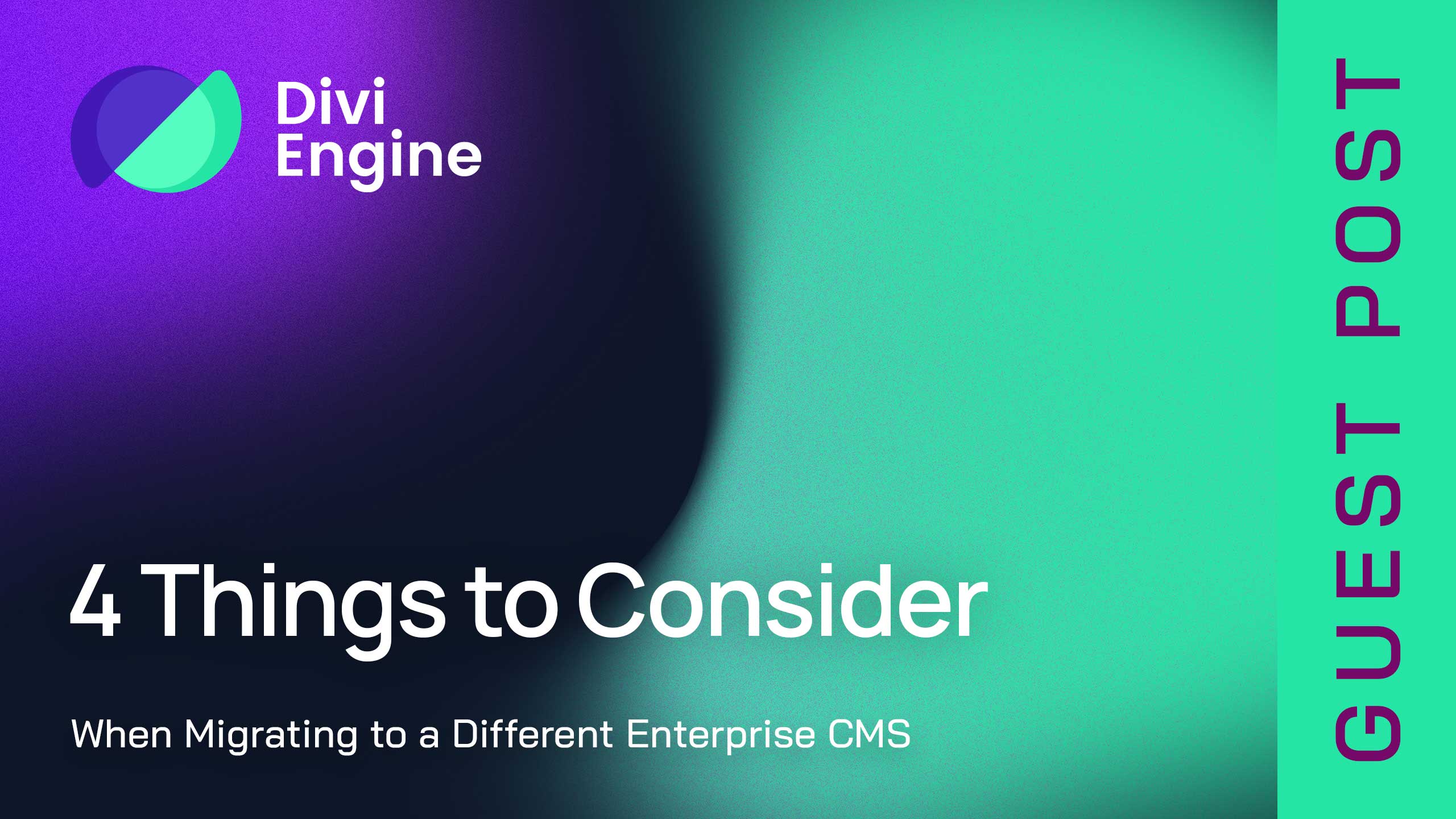




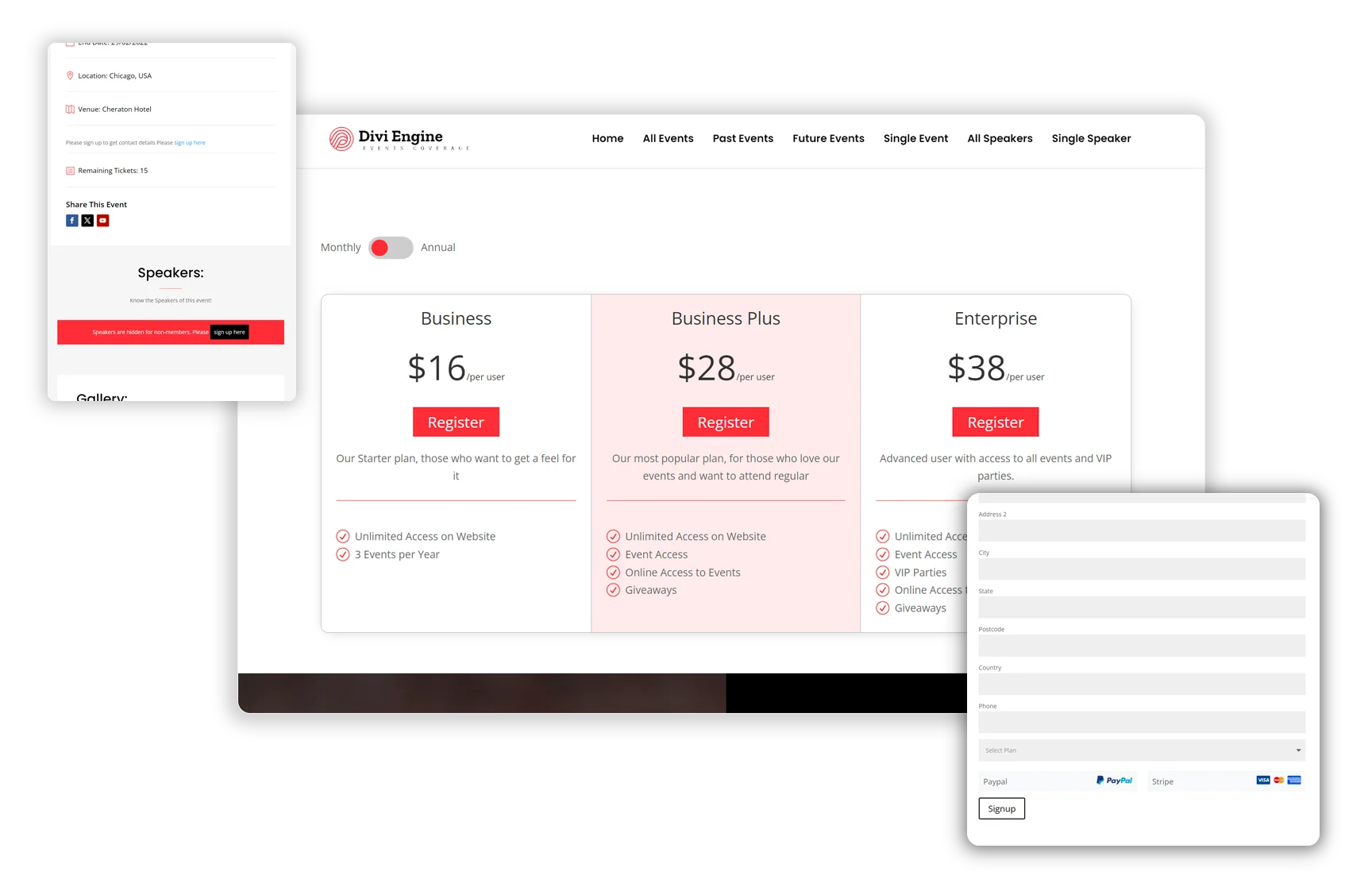
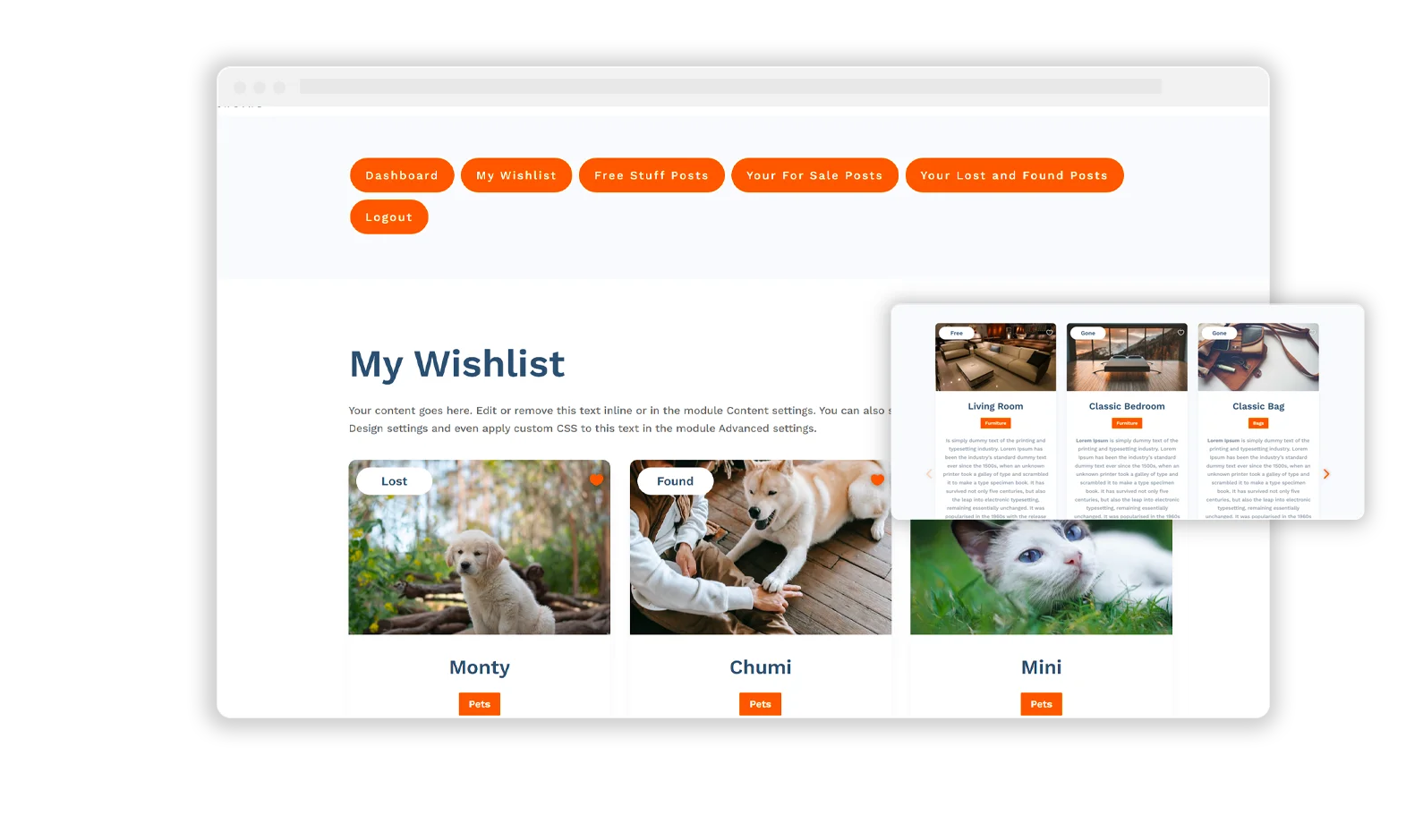
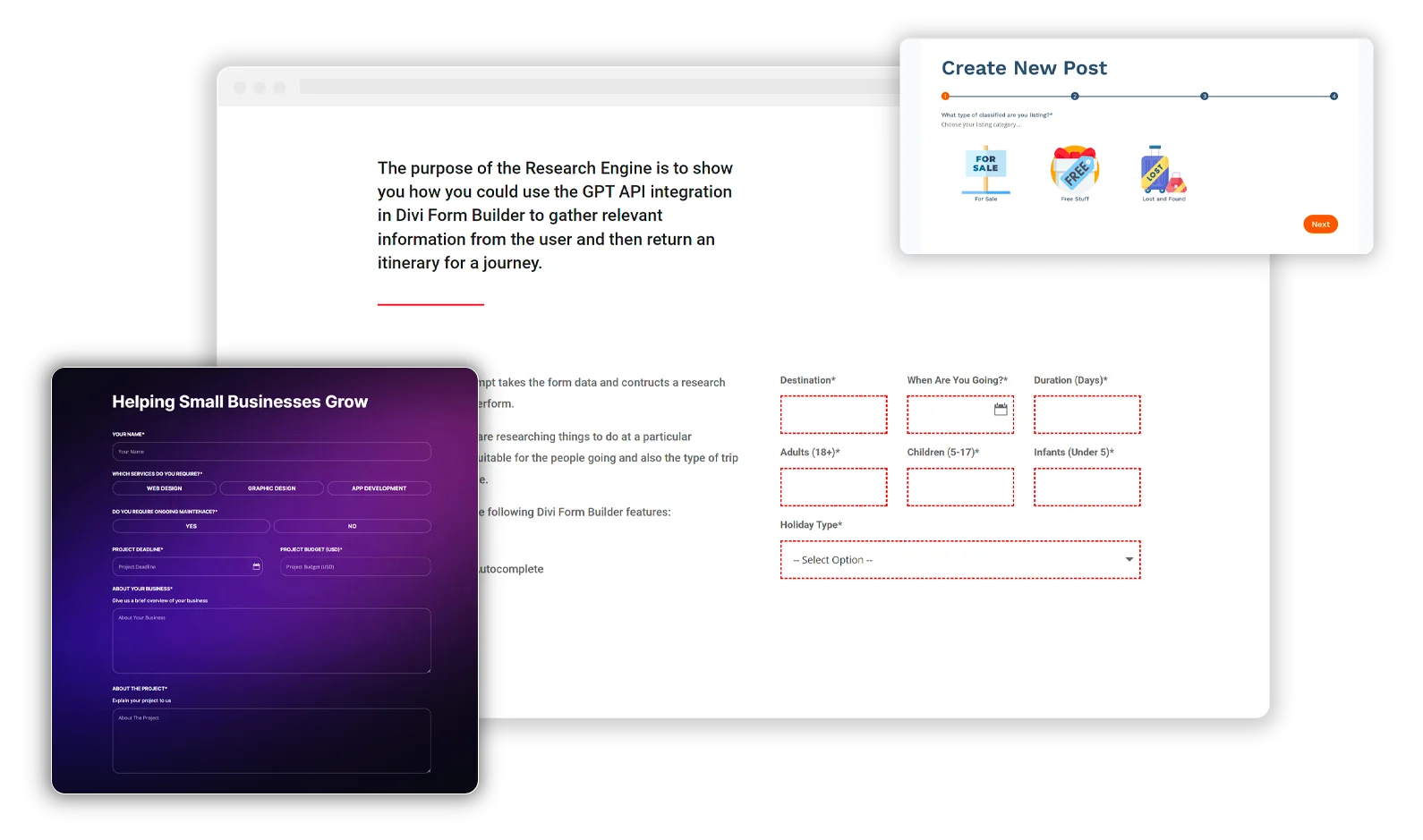
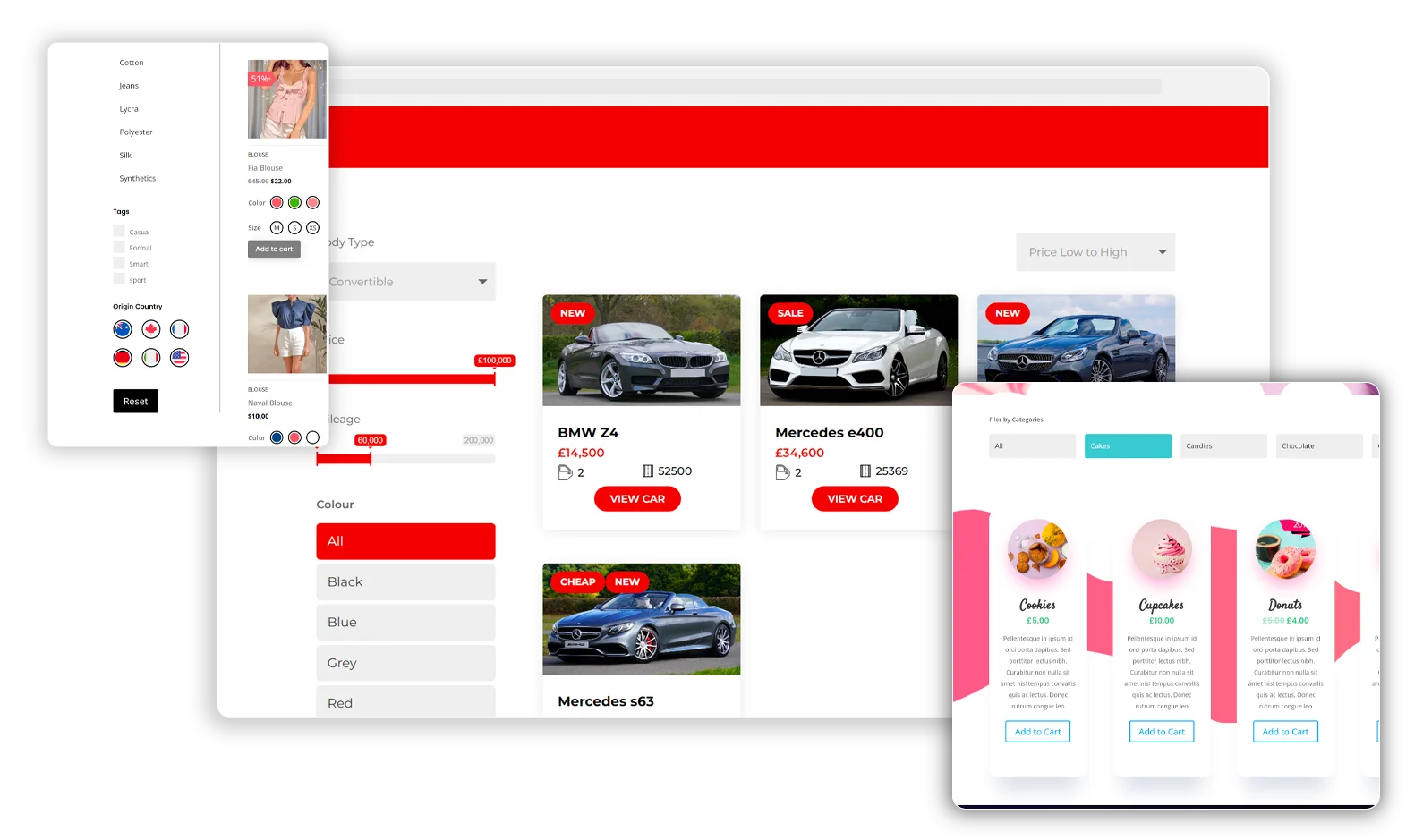
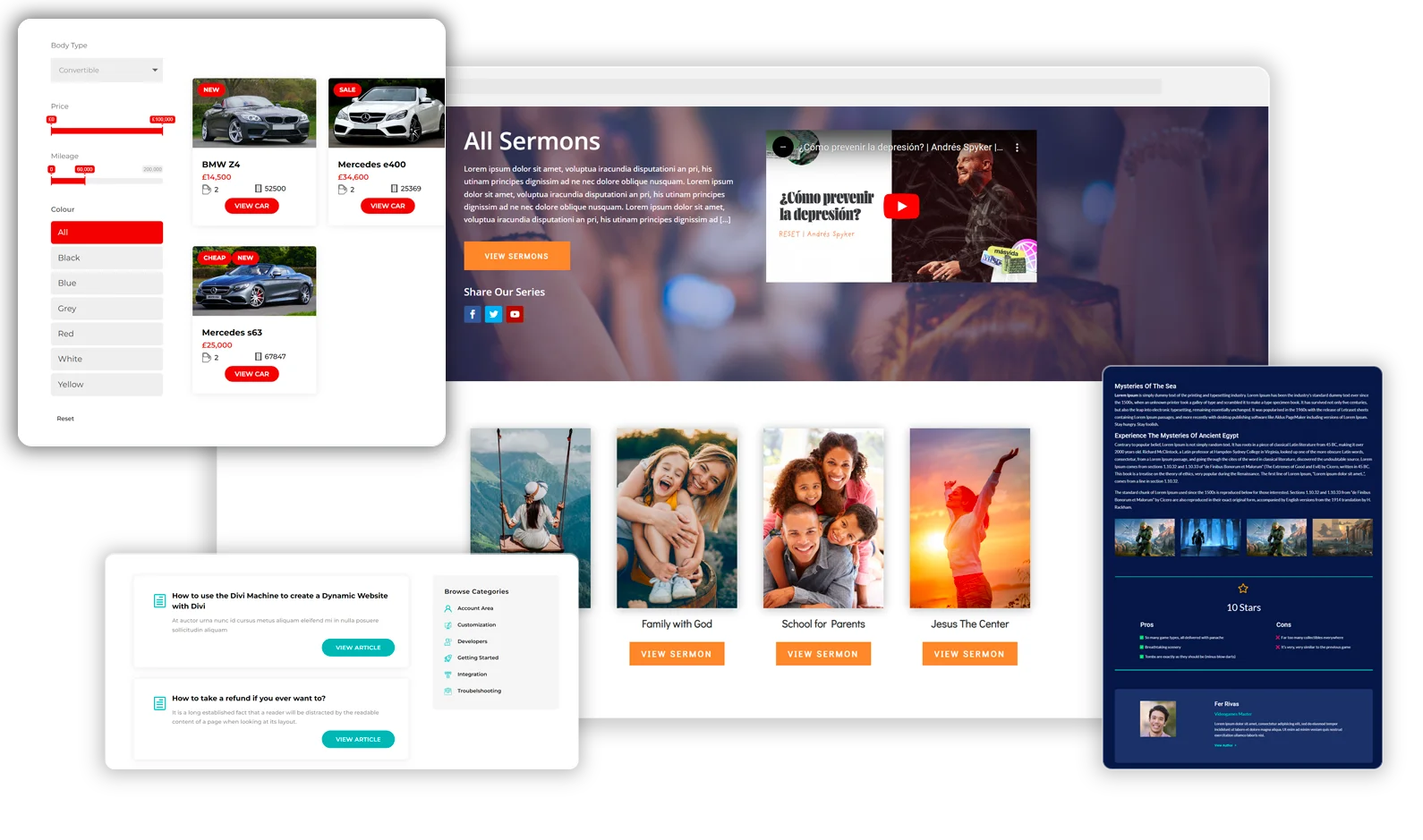
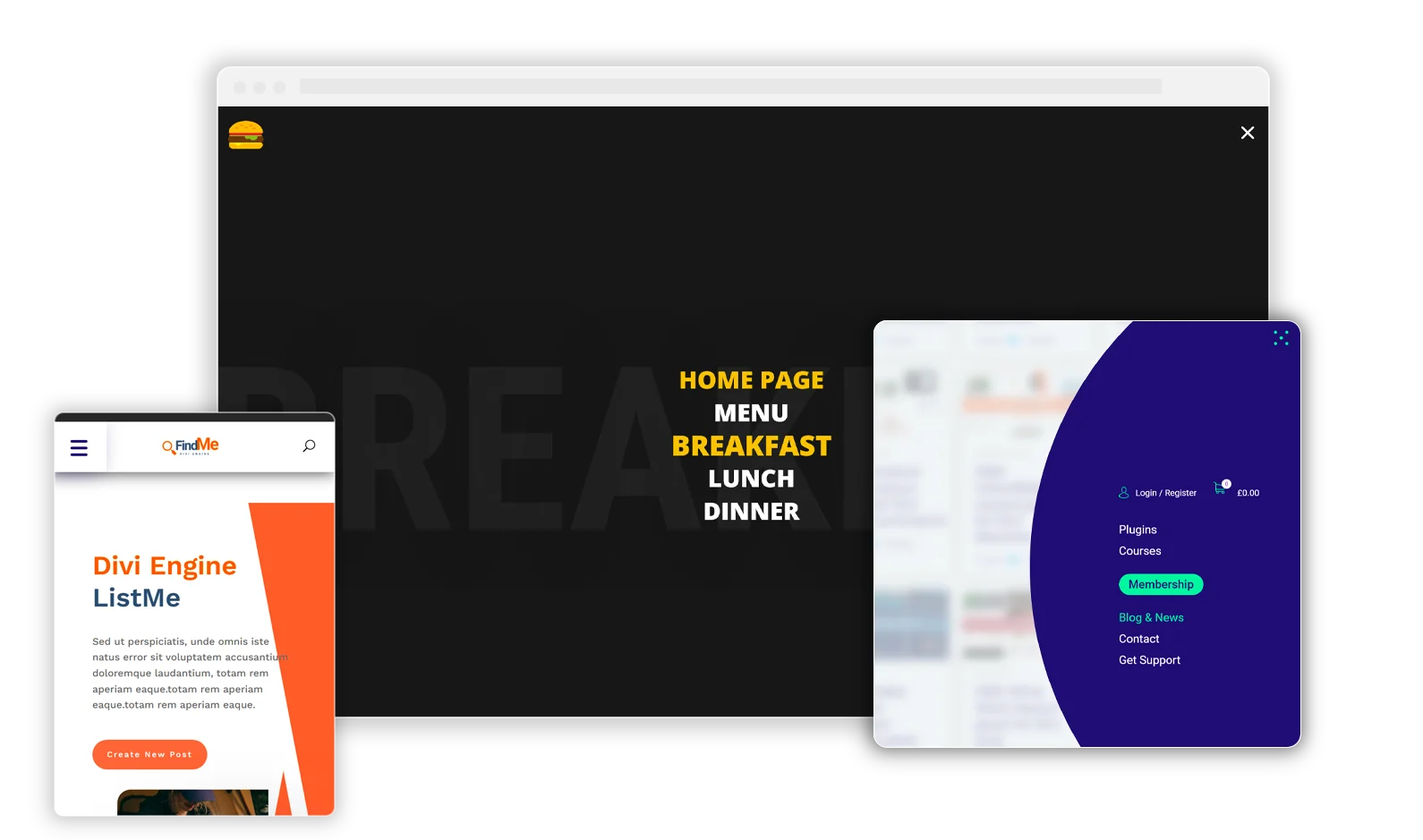
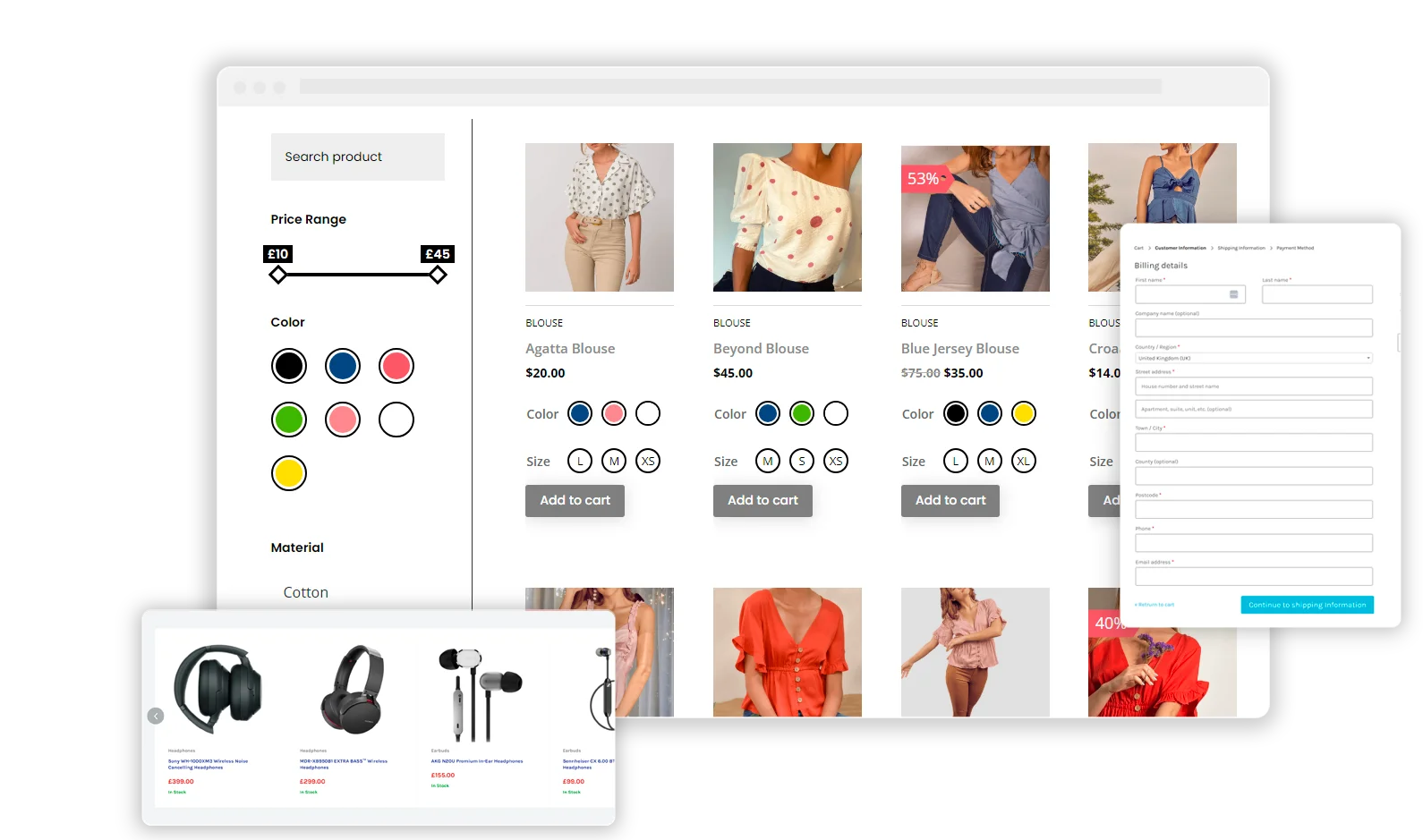
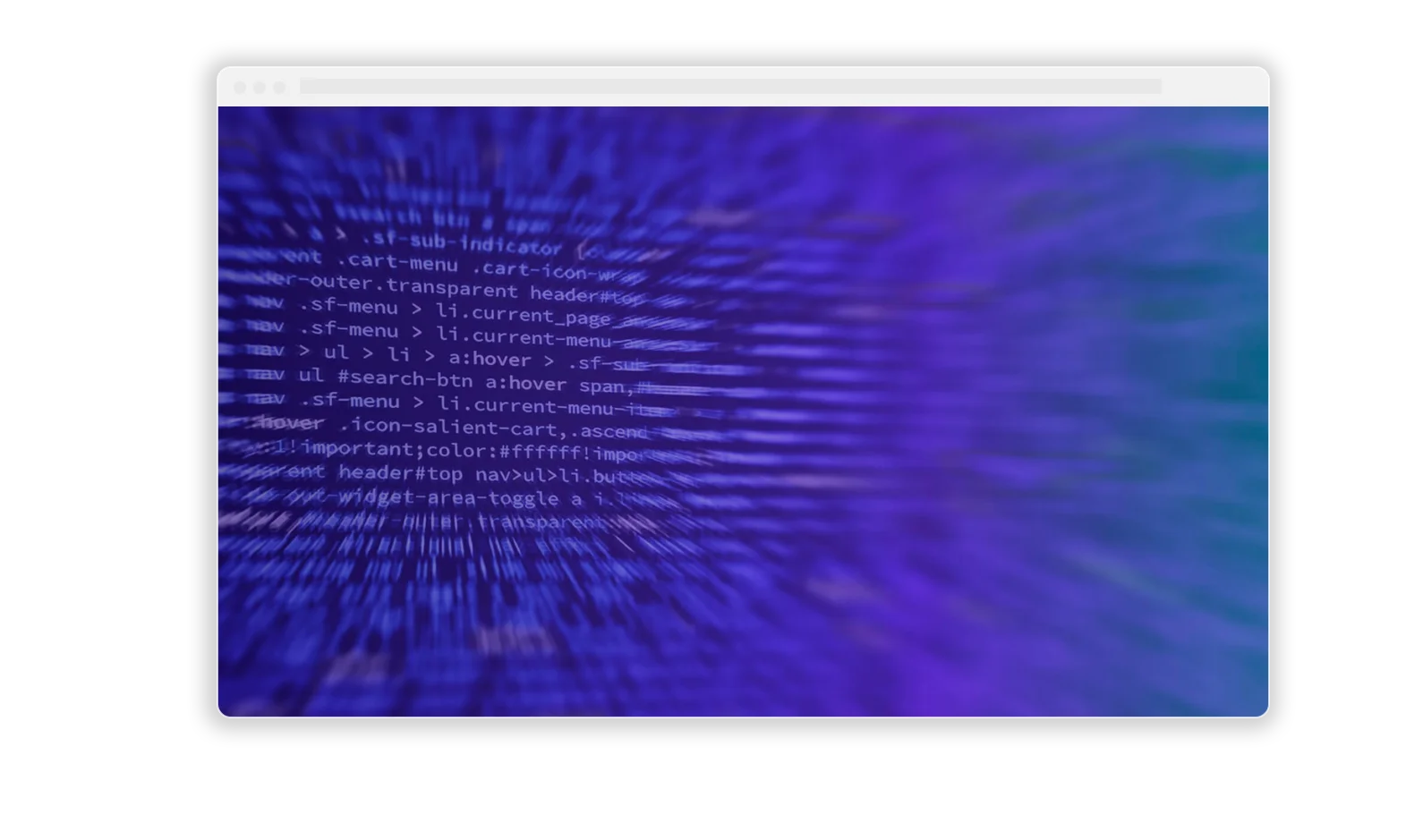
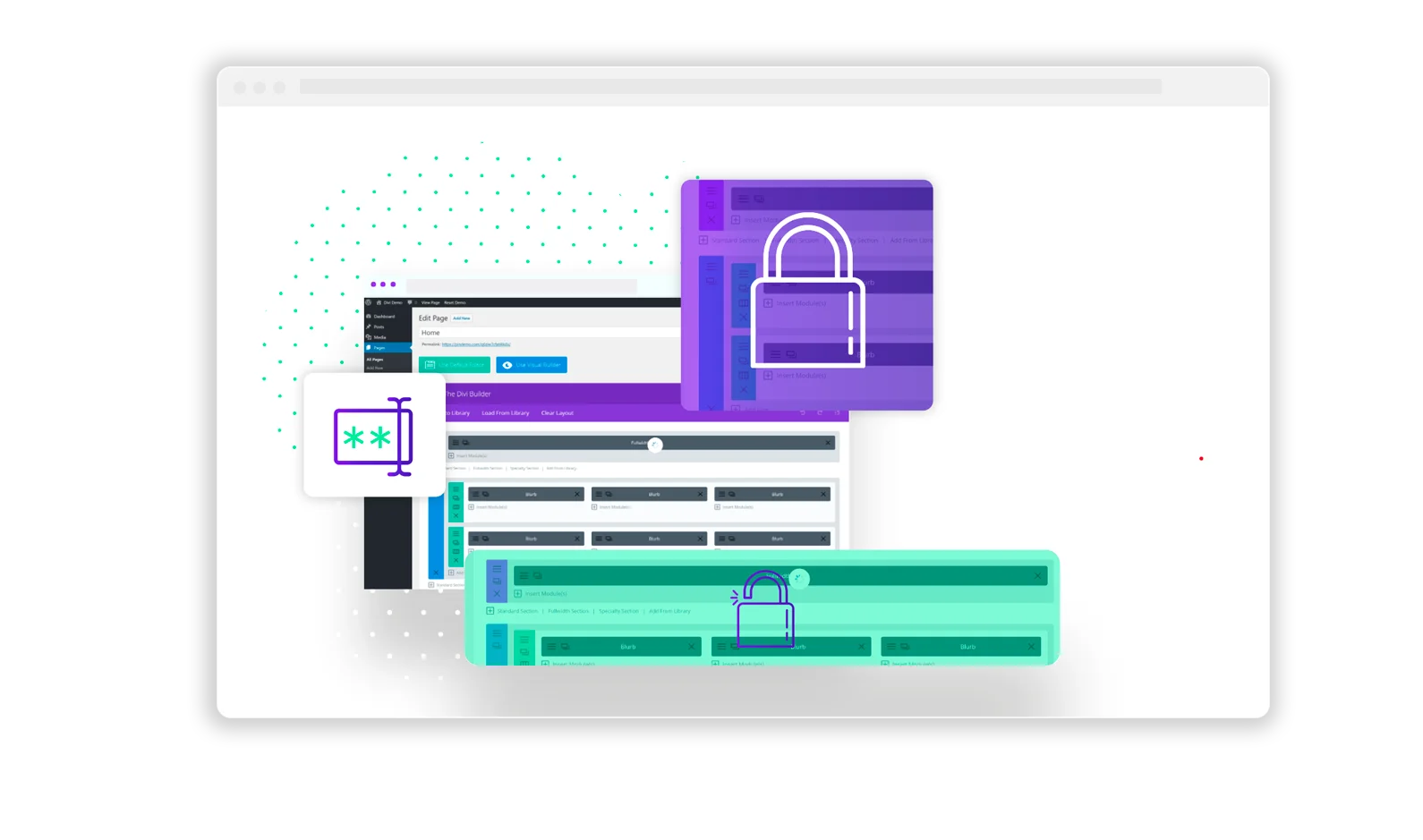
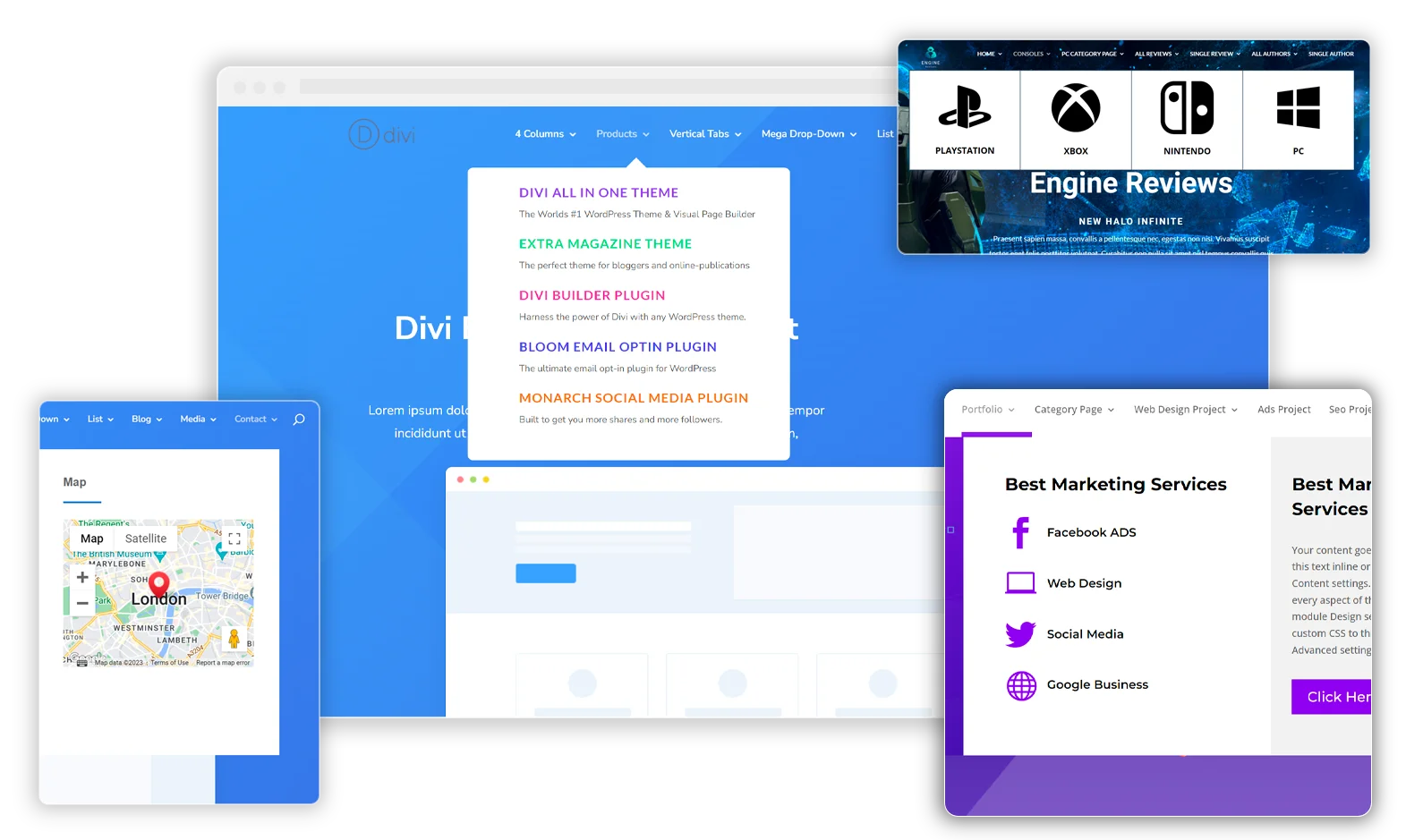
This is a killer resource! 🙏
Thanks, glad you appreciate it 😀
Thank you for posting this checklist!
Could you provide a blog post on how you coded this checklist and what code it uses to store it in the browser? The “How to create a To Do Checklist using jQuery and CSS” was amazingly helpful but ends with quite the cliff hanger on storing the checklist to the browser! This would be amazing to learn!
Thanks, will do a post about storing data when I get some time. We have done a post about coding the checkbboxes for now to get you started
A good list to do. Thanks.
I also use my own where you can find also some useful tasks.
I have removed from my list already listed above tasks so here what you can add to this list:
Admin new ID assignment (anti-hacking way) – do not use ID1, some hackers use ID1 to hack the website.
Assign memory limits in .htaccess or php.ini
Backup plugin installation (my choise is Updraft Plus Plugin)
Creation of a new .htaccess file with all restrictions against hackers attacks
robots.txt file creation
Sitemap file creation. I prefer https://pro-sitemaps.com/ for it and have a subscription there.
Preloader creation.
Remove readme.html and license.txt in the root folder of the website (use FTP access to the file list please)
Assign attributes for folders – 755 and for files – 644
SFTP connection with the server
Create Social Media Icons and link them to the actual pages and accounts.
Contact Forms creation and link it to Mailchimp account (create it if do not have one)
Create a pop-up window with Cookie notice with GDPR Compliant
Analytics Integration
Search Console Integration
Tag Manager Integration
Facebook Analyitcs Integration
Hope my additional points will also help you, guys and gals…
Cheers!
Thank you so much – will look to add this to the list (when I get a chance). I particularly like the suggestion of the admin ID – interesting
This is really helpful. I have used it a lot of times. Is there a way to download it, with the click able thing on?
Sorry not that im aware of 🙁 Glad it is helping you
Really helpful, we have something very similar for this and our SEO set up process too – will you be adding to this over time?
We will add if we think or need to add more.
Do you have any suggestions that need to be added for SEO purposes? Would really appreciate the contribution here 😀
Very useful! Thanks for posting this checklist.
Pleasure – glad you like it and hope it helps a lot in the future!