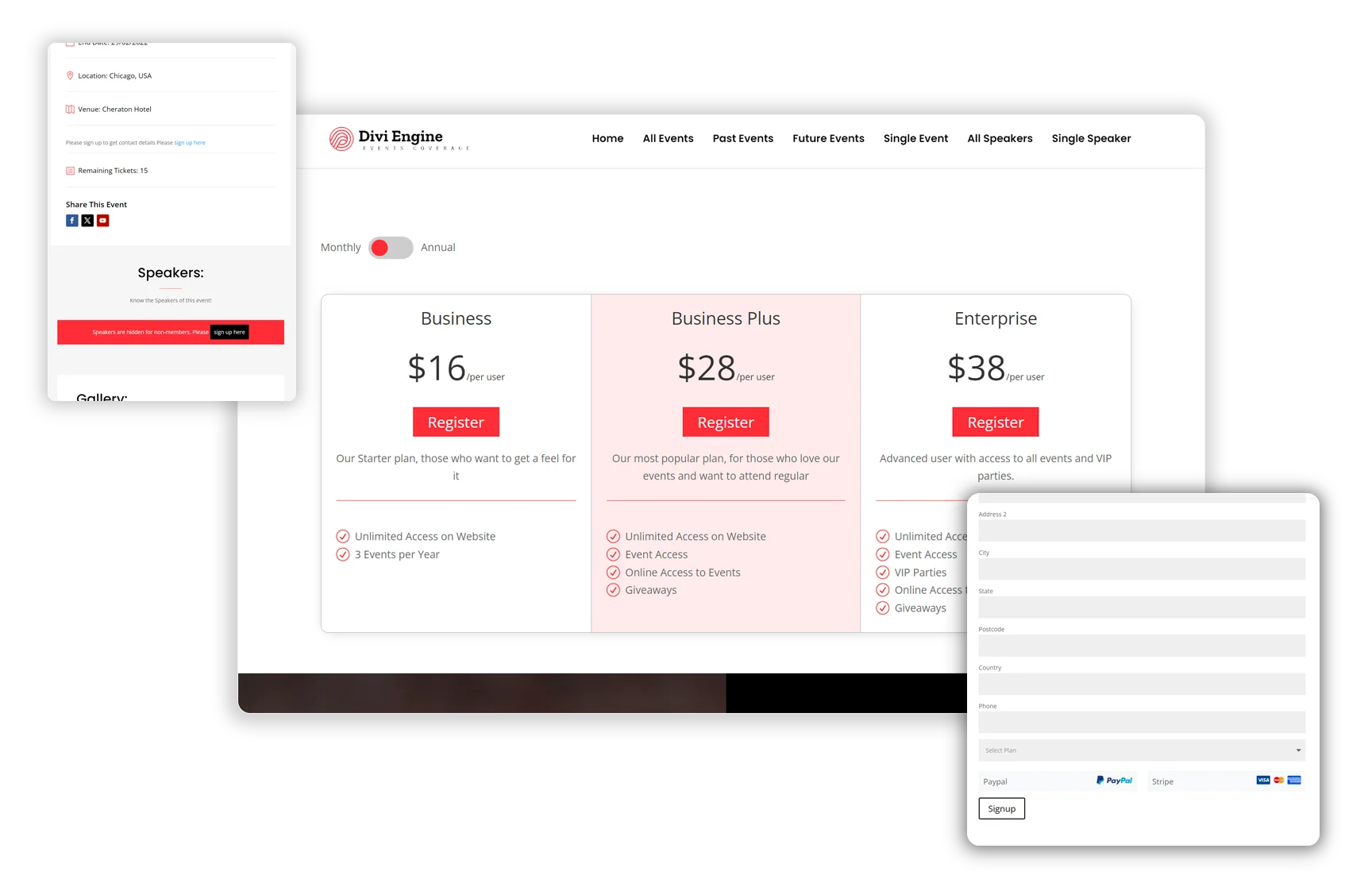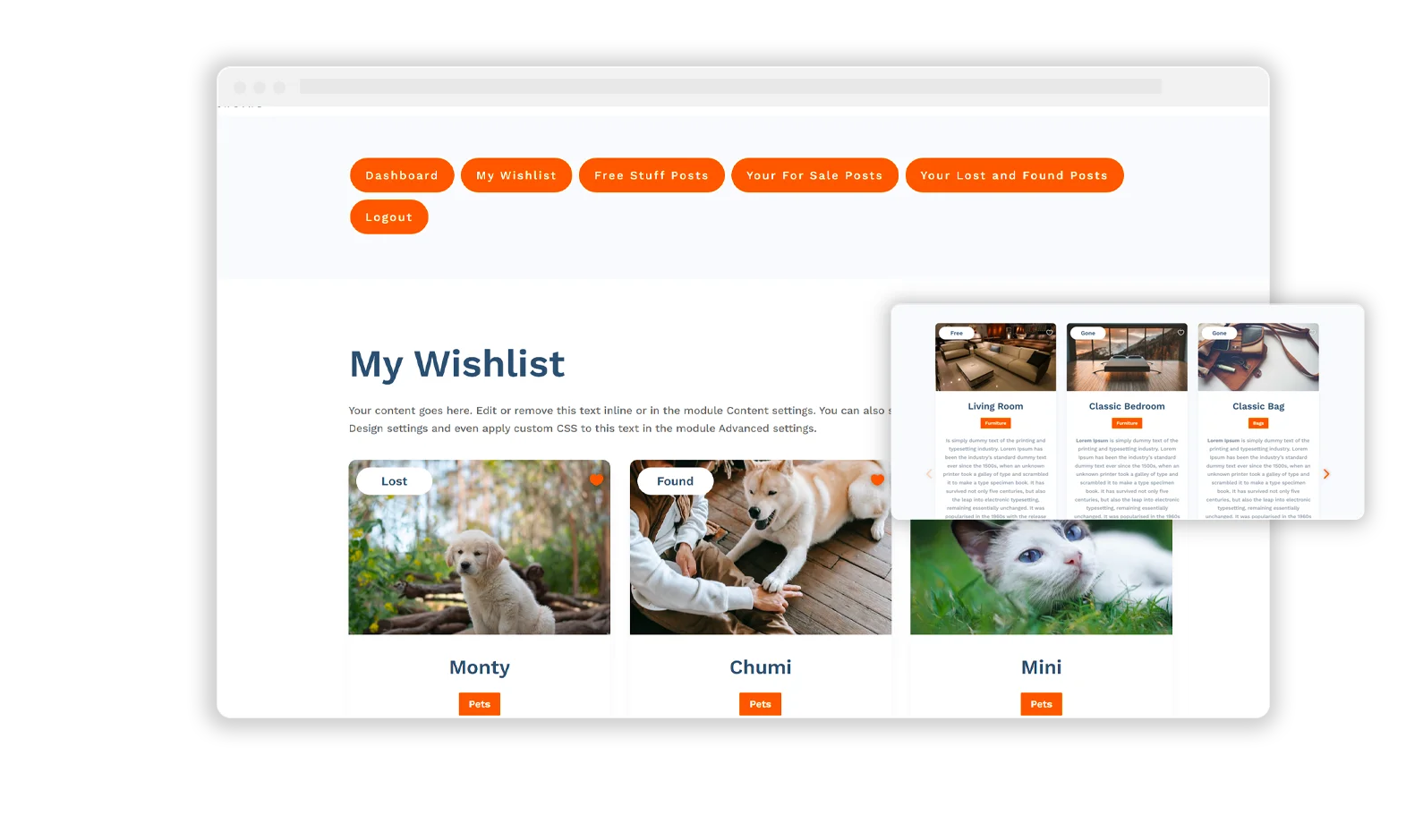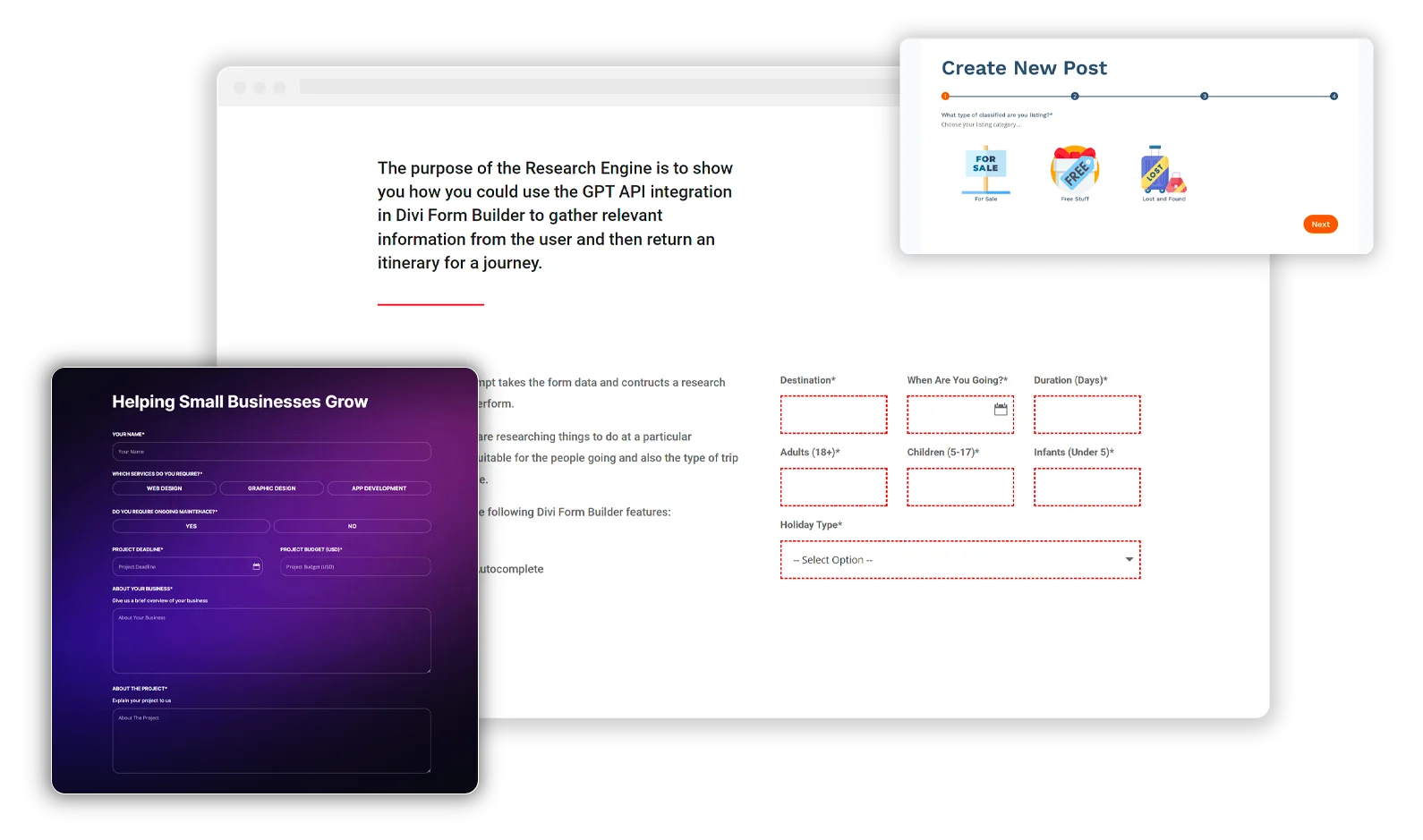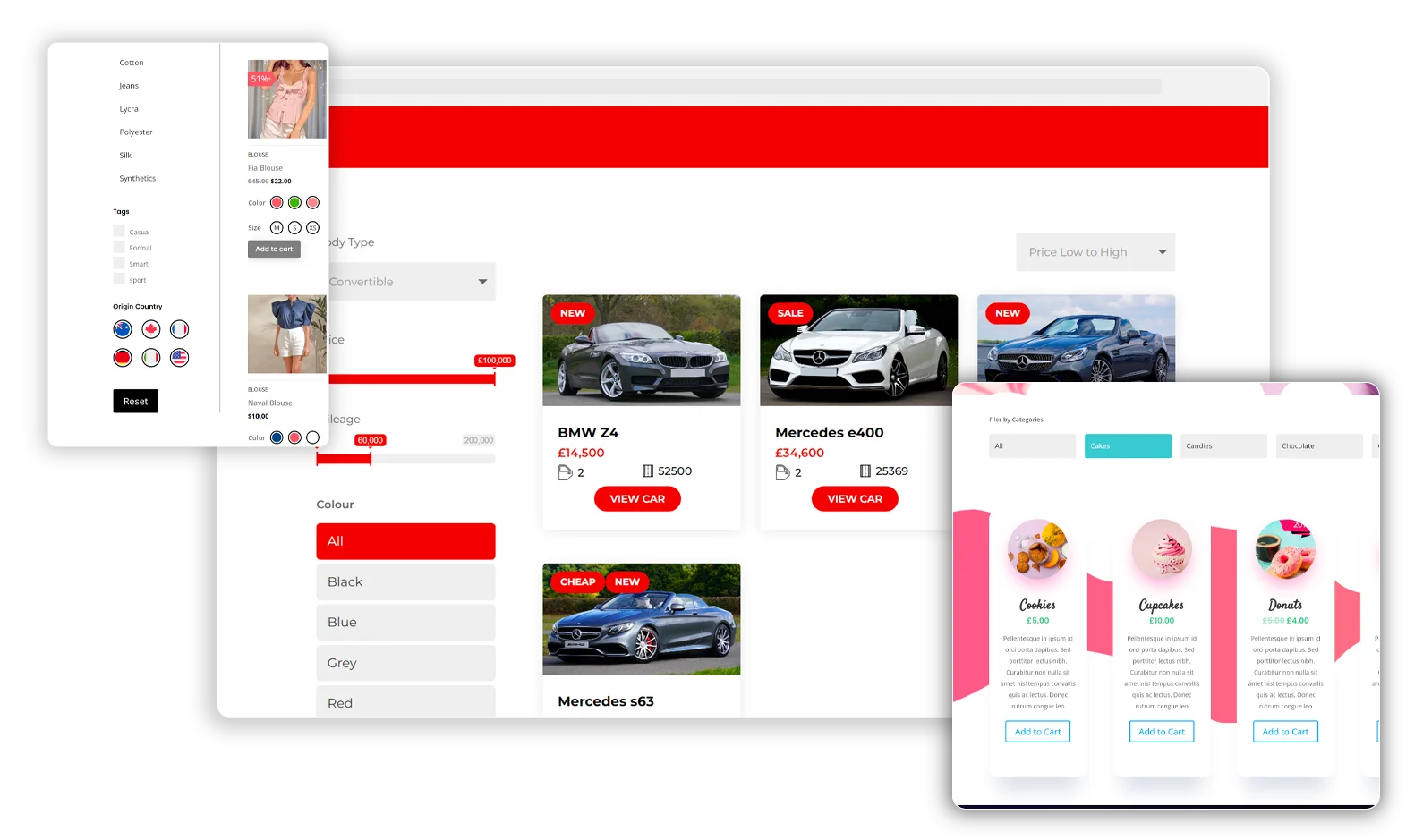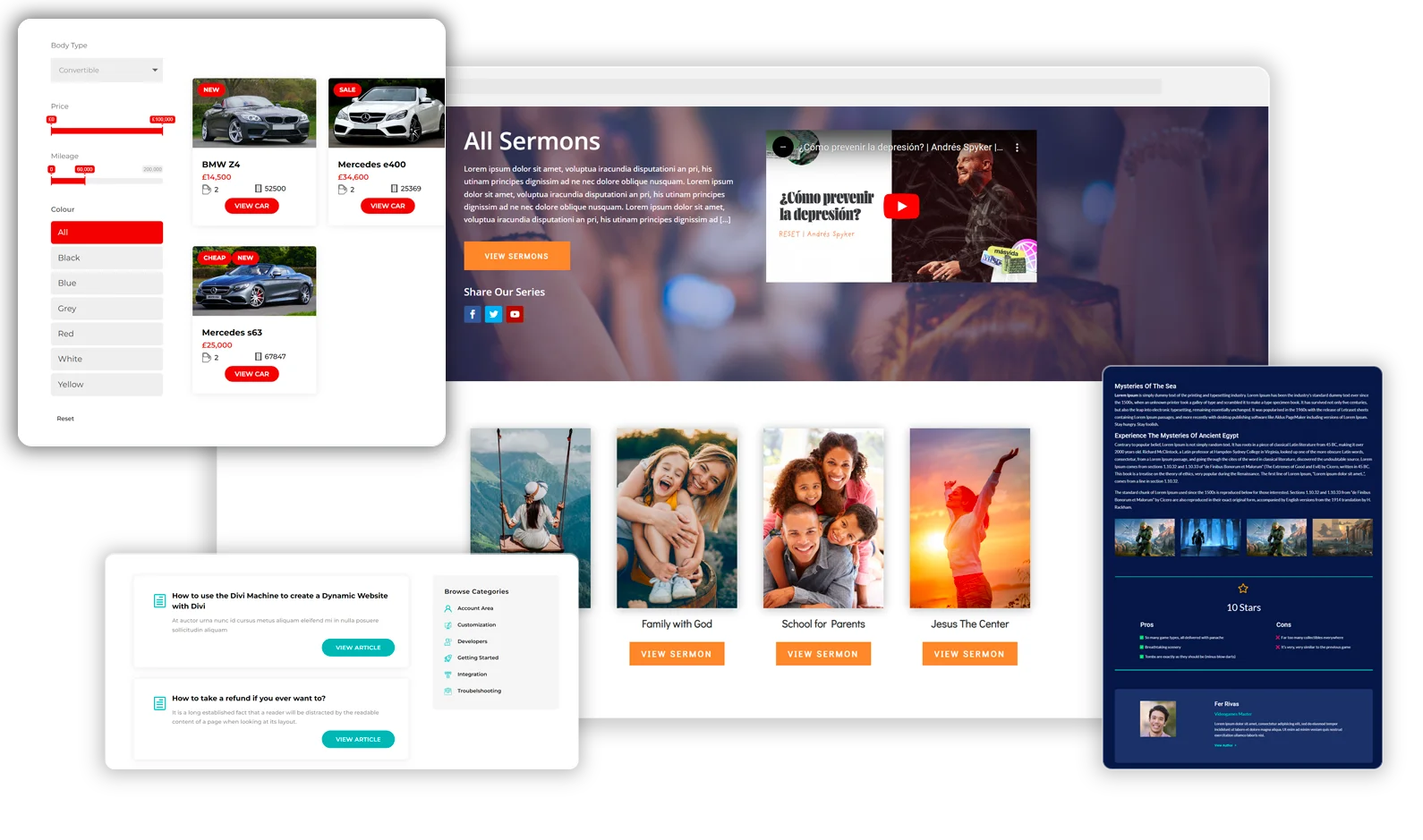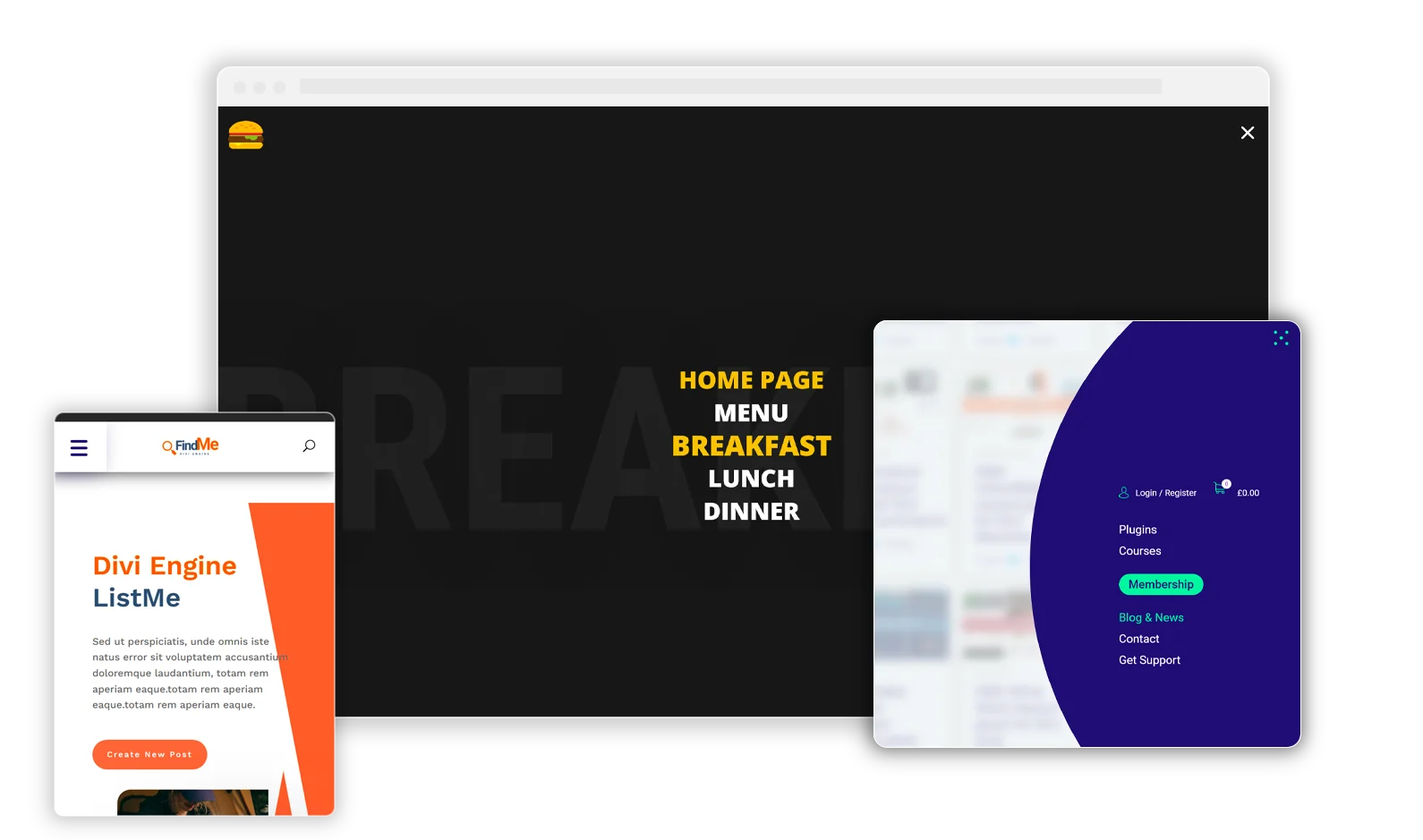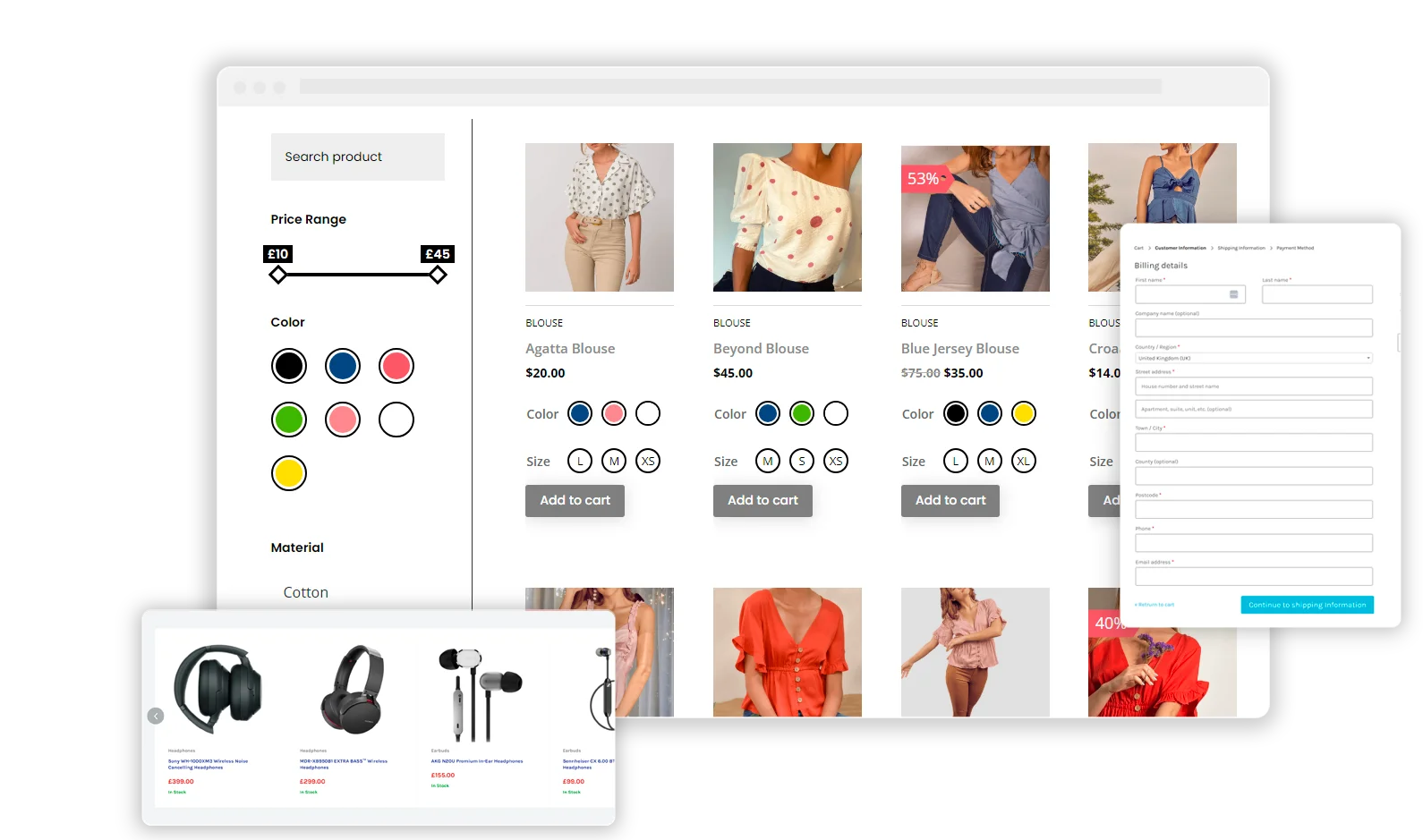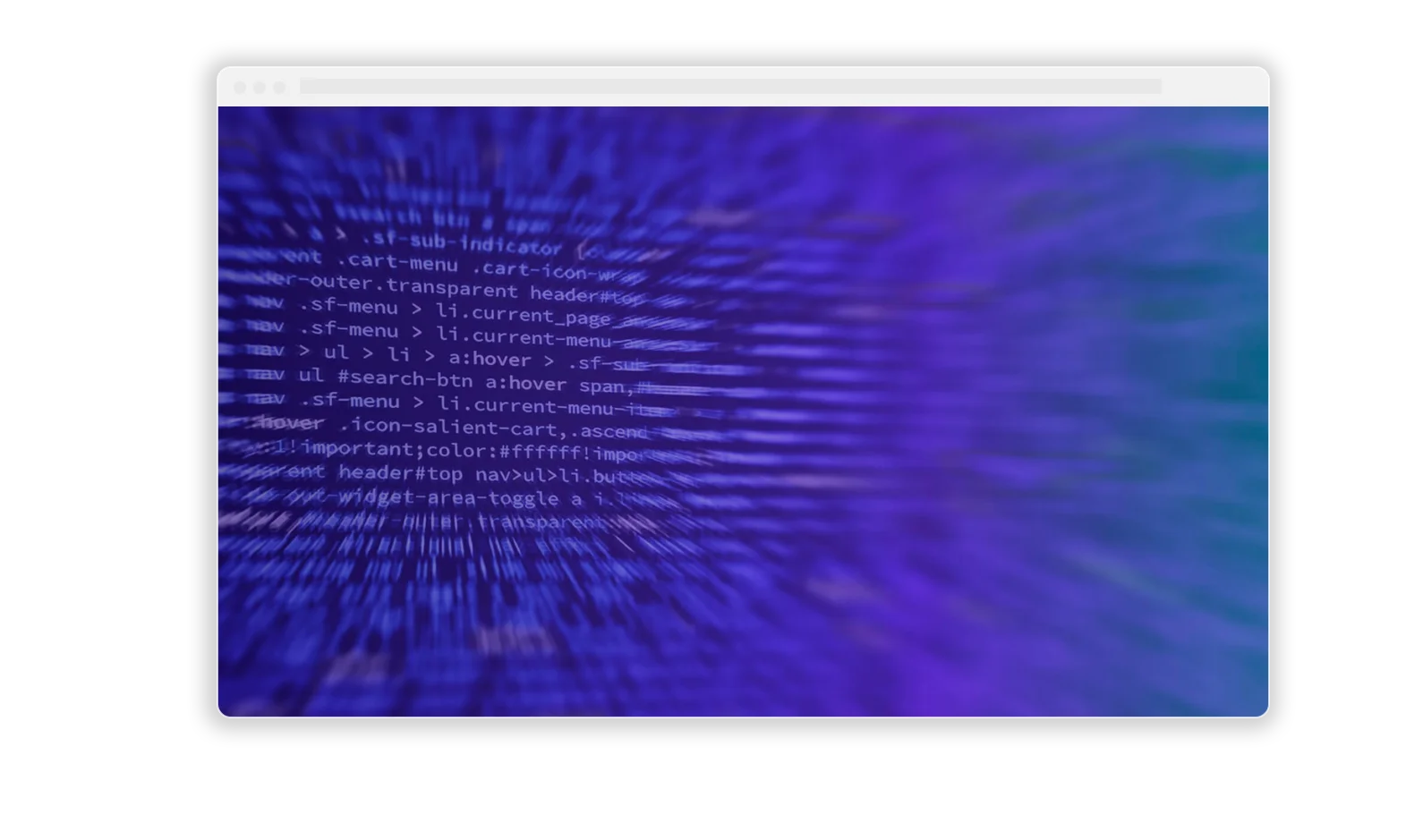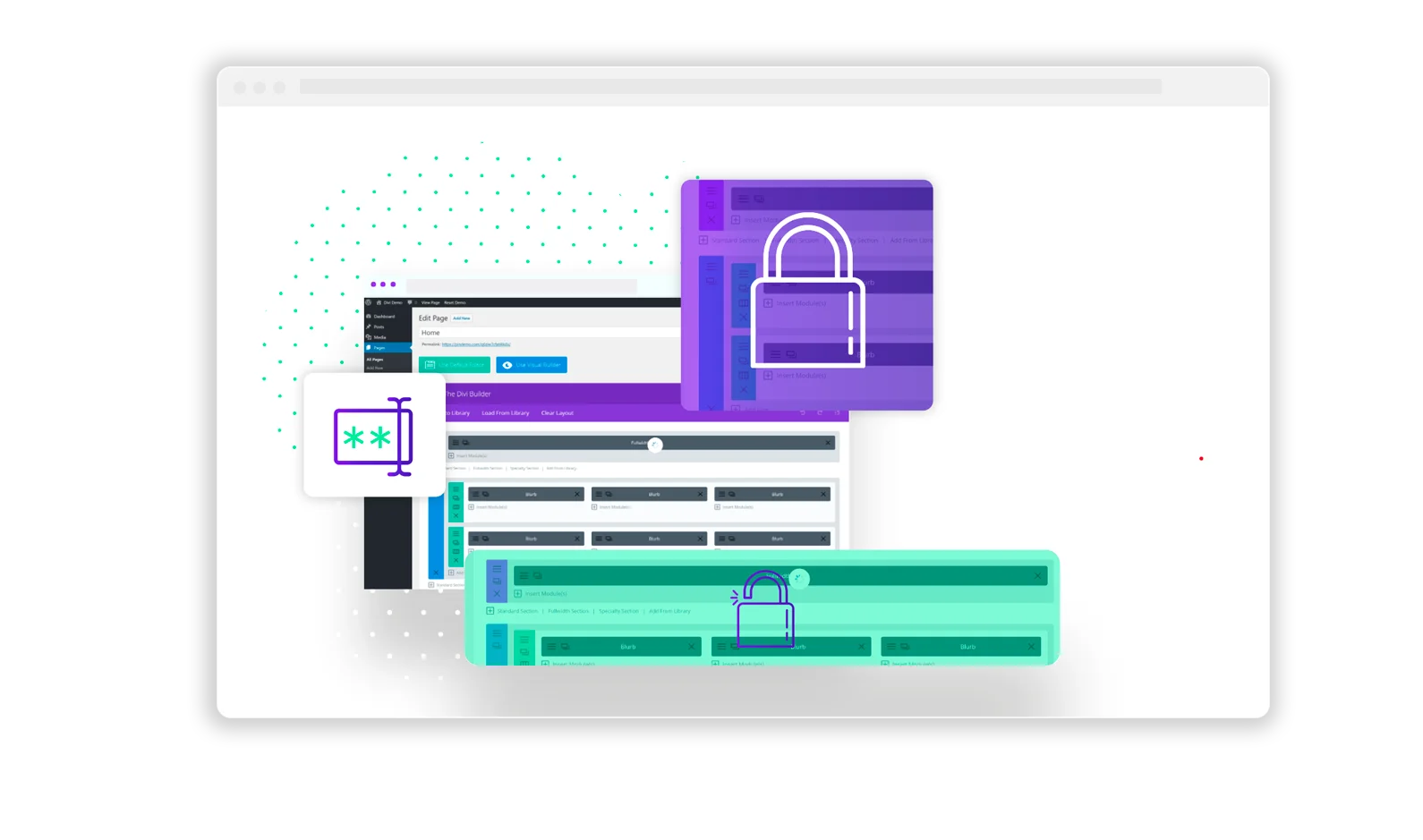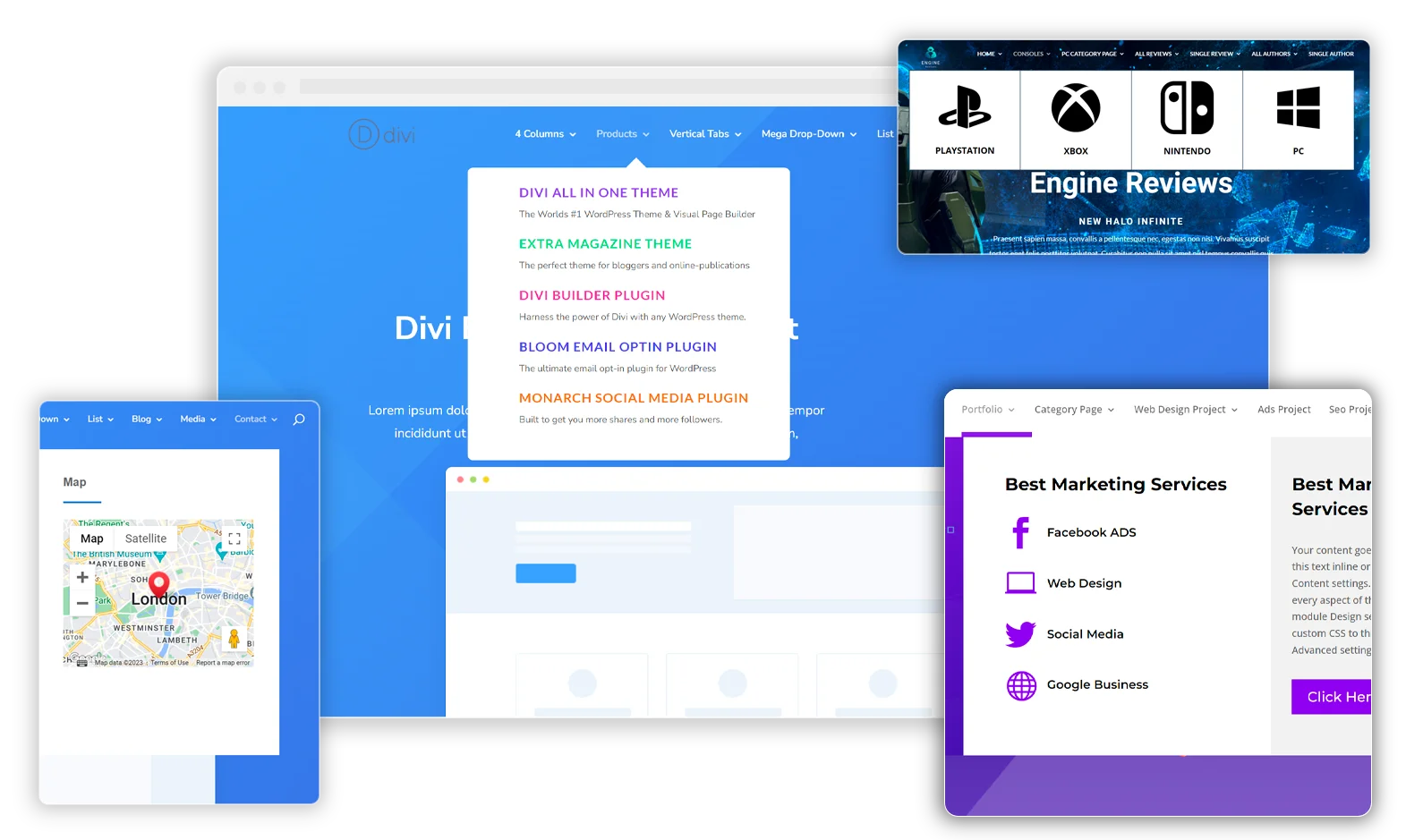Enterprises sometimes find themselves at a crossroads, contemplating a pivotal decision: whether to migrate to a different Enterprise Content Management System (CMS). This choice is rarely straightforward and can stem from various reasons.
For instance, a company might consider transitioning from Drupal to WordPress, seeking to harness WordPress’s rich plugin ecosystem and its vibrant, supportive community.
However, such migrations are not without their challenges.
Transitioning to a new CMS can be a complex and daunting task, often laden with technical intricacies and potential pitfalls. From data transfer risks to the learning curve for new systems, businesses need to navigate a labyrinth of considerations to ensure a smooth transition.
Amidst these complexities, partnering with a specialized agency, particularly one experienced in Drupal to WordPress migration, can be a game-changer. Such an agency can provide the expertise and guidance necessary to mitigate risks, streamline the process, and tailor the migration to the specific needs of the business.
In this article, let’s delve into the four crucial factors to consider when migrating to a different enterprise CMS, ensuring that your transition is as seamless and effective as possible.
1. Assessing Current Needs
Embarking on a migration journey to a new Enterprise CMS necessitates a thorough understanding of your current needs and the limitations that compel this shift. The decision to migrate should not be taken lightly, considering the intricacies and resources involved in such a process.
Begin by introspecting the reasons behind your migration. Perhaps your current CMS lacks certain functionalities, or maybe the costs associated with it are no longer sustainable.
For many, the move might be motivated by the desire for enhanced features; for example, companies using Sitecore might be drawn to the economical and versatile nature of WordPress, an open-source platform renowned for its affordability and scalability.
Next, it’s essential to collate and prioritize your requirements. What features are non-negotiable in your new CMS? Do you require better support for mobile responsiveness, enhanced security features, or a more intuitive content editing interface?
These requirements will guide you in evaluating and selecting a CMS that aligns with your business goals and operational needs.
Remember, the goal of this assessment is not just to find a new CMS, but to find one that propels your enterprise towards greater efficiency and success.
2. Compatibility with Existing Workflows
The role of a CMS extends beyond mere content management; it is integral to the orchestration of daily workflows and processes within an enterprise. Therefore, when considering a migration to a new CMS, it’s paramount to ensure that the new system seamlessly integrates with and supports your existing workflows.
One of the primary considerations should be the compatibility of the new CMS with your current operational processes. The transition should not require a complete overhaul of established procedures unless it’s a strategic decision to improve them.
For instance, if your team is accustomed to a particular content approval process, the new CMS should be able to support, or even enhance, this workflow.
The adaptability of the CMS is also a key factor. Platforms like WordPress are celebrated for their flexibility, offering extensive customization options through plugins, HTML coding, and third-party integrations.
This flexibility ensures that the CMS can grow and adapt to your business needs, accommodating changes in workflows or expanding functionalities without requiring frequent system replacements.
However, it’s important to be cognizant of the temporary disruptions that might occur during the migration process. These disruptions, although inevitable, can be minimized with careful planning and clear communication.
It’s advisable to create a detailed migration plan that outlines how workflows will be managed and supported during the transition phase, ensuring minimal impact on daily operations.
3. Data Migration Complexity
Migrating data is one of the most critical and challenging aspects of switching to a new Enterprise CMS. This process involves transferring a vast array of content types — from text and images to user data and metadata — each with its own set of complexities.
Missteps can lead to data loss, corruption, compatibility issues, or even security breaches all of which can have a detrimental impact on your enterprise’s operations and credibility. It is crucial to understand these risks and relevant concepts for IT security like cyber asset attack surface management to prepare accordingly to mitigate them.
You can make this process easier by choosing a CMS that is easier to migrate to. WordPress, for instance, offers migration plugins that help enterprises move their content from their existing platform to it. This, apart from saving your time through automation, will also minimize the chance of errors.
Despite the inherent challenges, most enterprise CMS platforms are equipped to handle migrations effectively. However, the ease of migration can vary significantly between platforms. It is advisable to conduct thorough research or consult with migration experts to understand the nuances of migrating to your chosen CMS, ensuring a well-informed decision that aligns with your enterprise’s data management needs.
4. UX and Training Requirements
The ease with which your team adapts to and embraces the new system plays a pivotal role in the migration’s success. Therefore, it’s essential to choose a CMS that not only meets your technical requirements but also aligns with your team’s usability needs and preferences.
A CMS that offers a complex and non-intuitive interface can become a roadblock, hampering productivity and morale. On the other hand, opting for a CMS known for its simplicity and user-centric design can make a world of difference.
A platform that offers a straightforward, engaging user experience reduces the learning curve and accelerates user adoption.
While the intrinsic user-friendliness of the CMS is important, complementing it with a robust training strategy is equally vital. Here are some tailored approaches to ensure efficient training and adaptation:
- Role-Specific Training Modules: Develop training sessions that are customized to various user roles within your organization. This approach ensures that each team member receives relevant, practical knowledge tailored to their specific interactions with the CMS.
- Ongoing Learning Resources: Establish a repository of learning materials, such as video tutorials, FAQs, and step-by-step guides. These resources should be easily accessible, allowing team members to self-serve answers and guidance as they acclimate to the new system.
- Feedback Integration: Create channels for users to voice their experiences, concerns, and suggestions regarding the CMS. This feedback mechanism is crucial for iterative improvements, ensuring the CMS evolves in a way that continuously meets user needs.
Wrapping Up
To summarize, when considering a migration to a new CMS, it is essential to:
- Understand and articulate your current needs: Clearly define what you are looking for in a new CMS, considering both the limitations of your current system and the aspirations for your future platform.
- Ensure compatibility with existing processes: Choose a CMS that integrates well with your current workflows and can adapt to future changes without causing significant disruptions.
- Prioritize ease of data migration: Opt for a CMS that offers streamlined and reliable data migration tools, minimizing the risk of data loss or corruption.
- Focus on user experience and effective training: Select a CMS that is intuitive and user-friendly, and invest in comprehensive training to facilitate a smooth transition for all users.