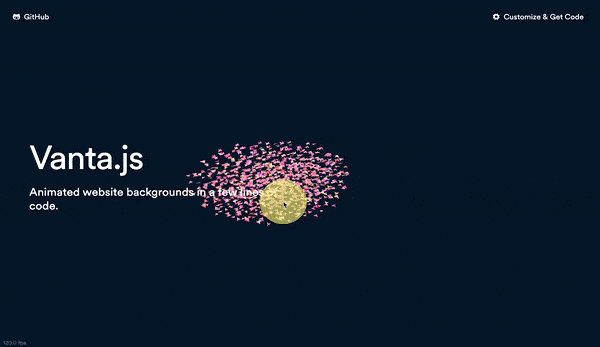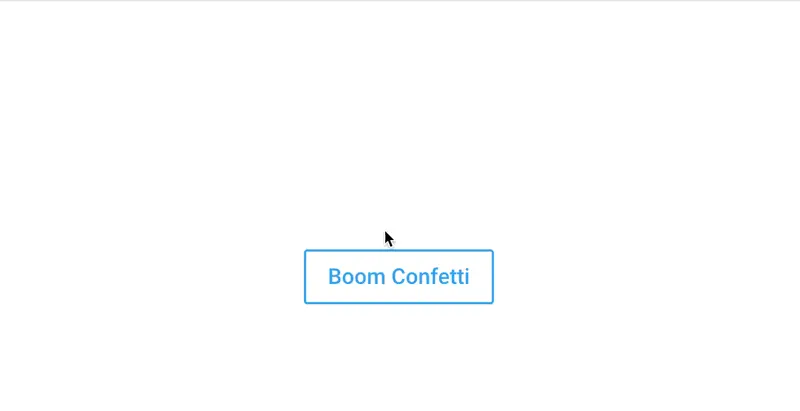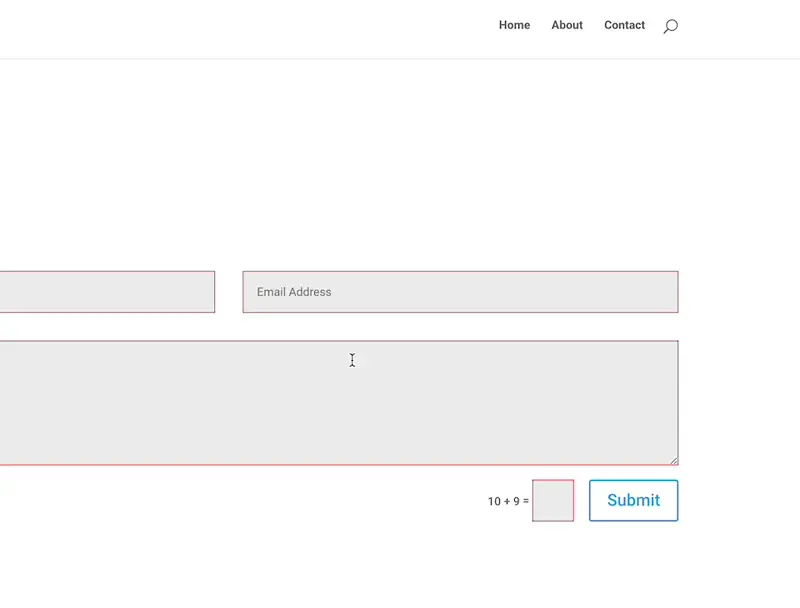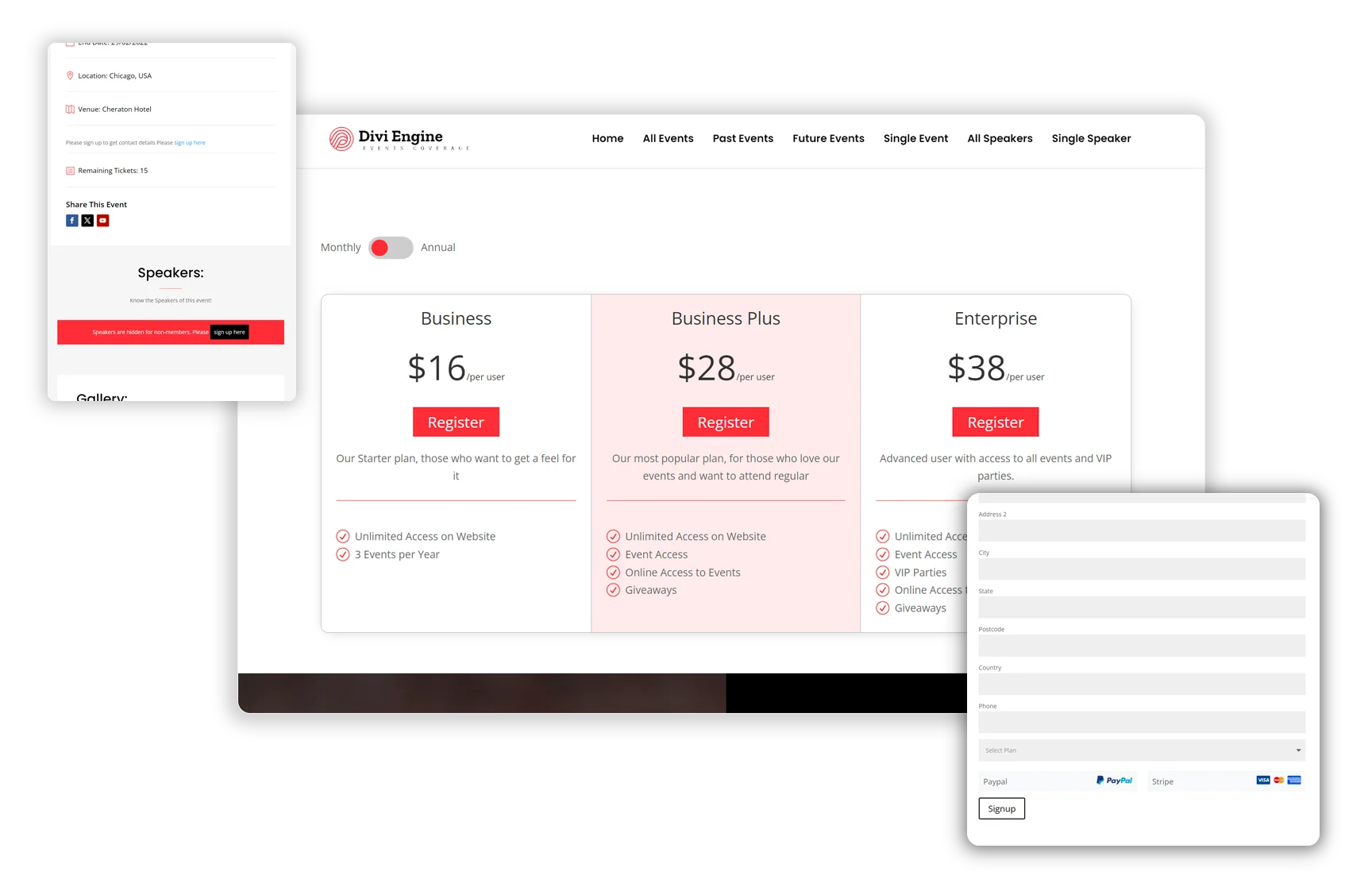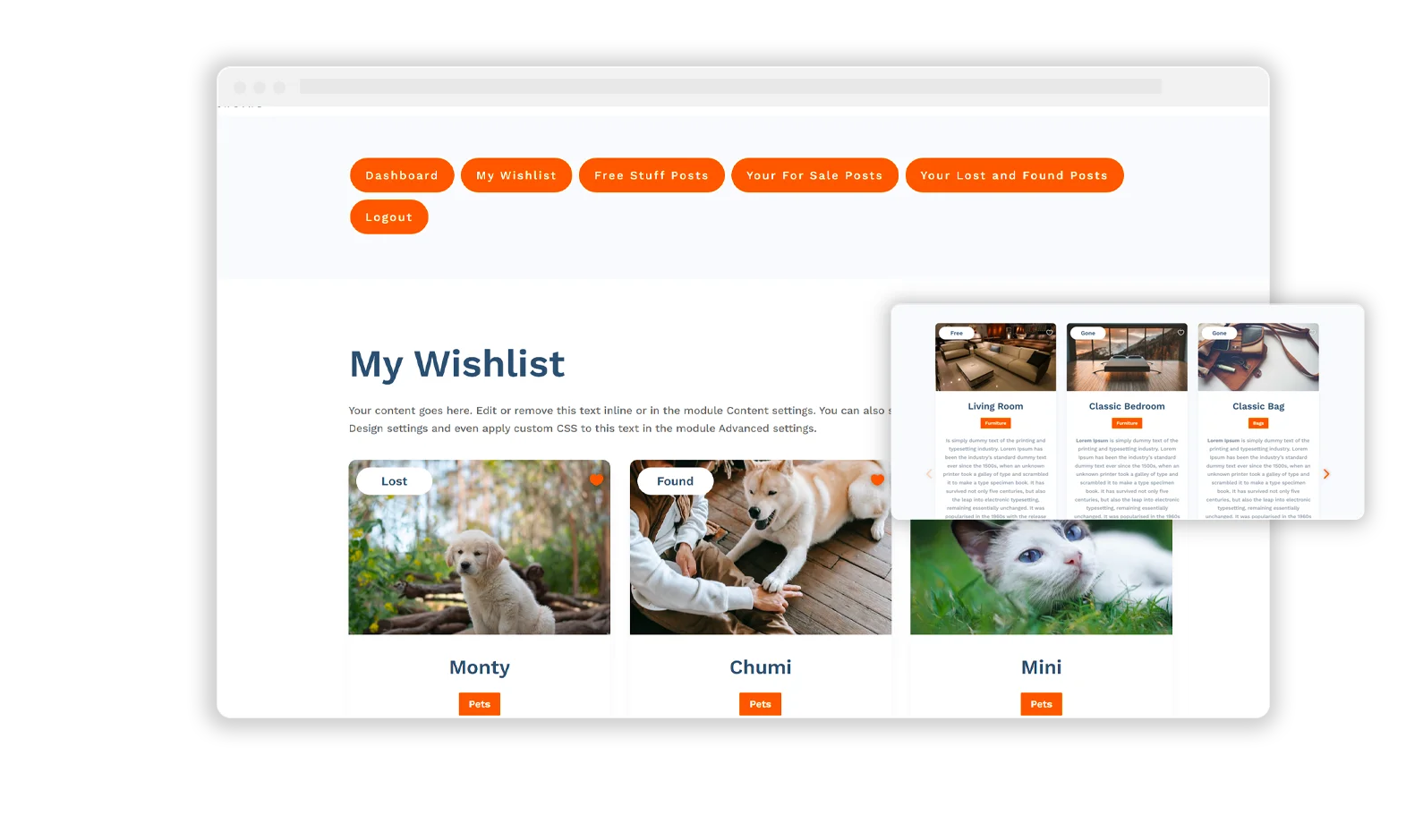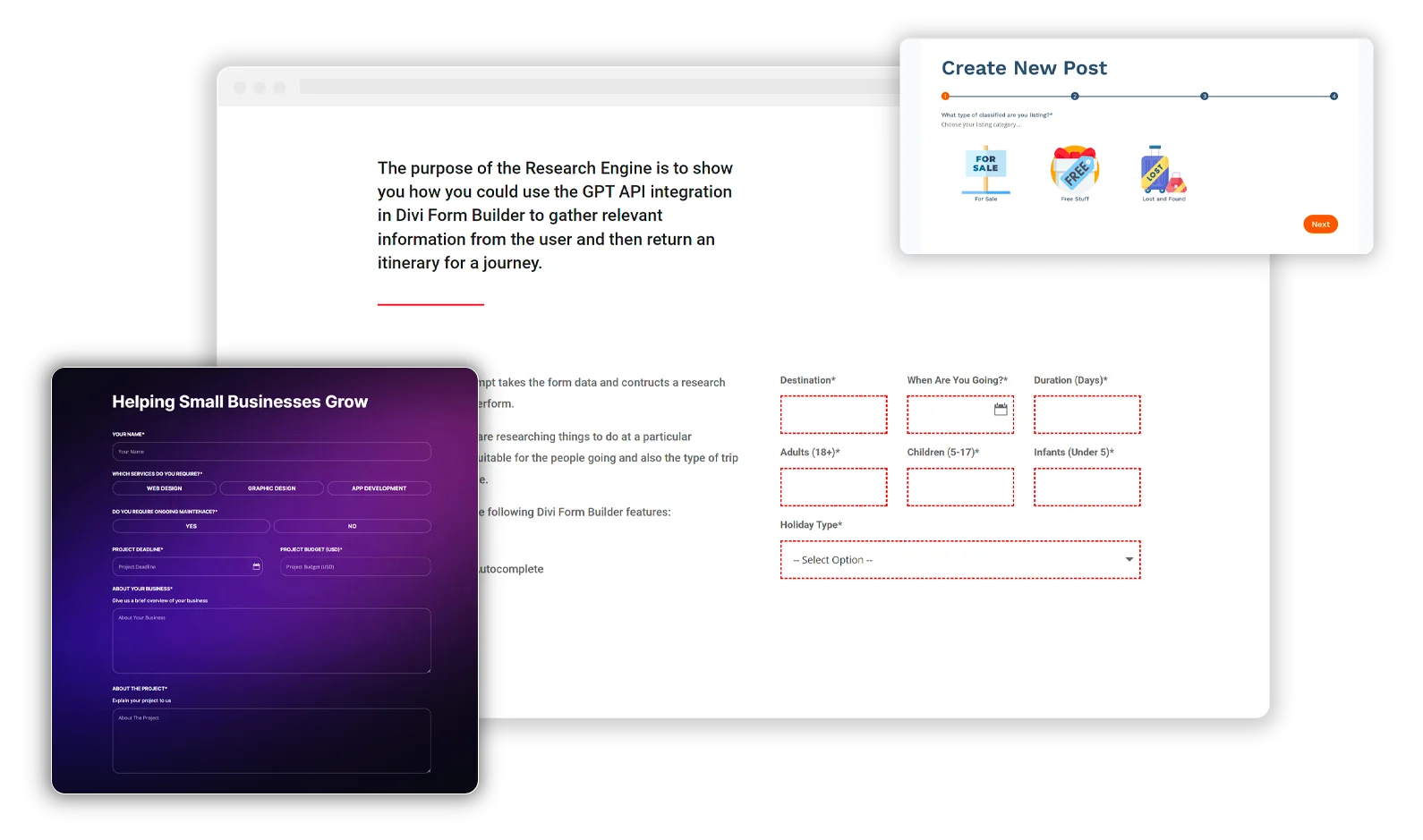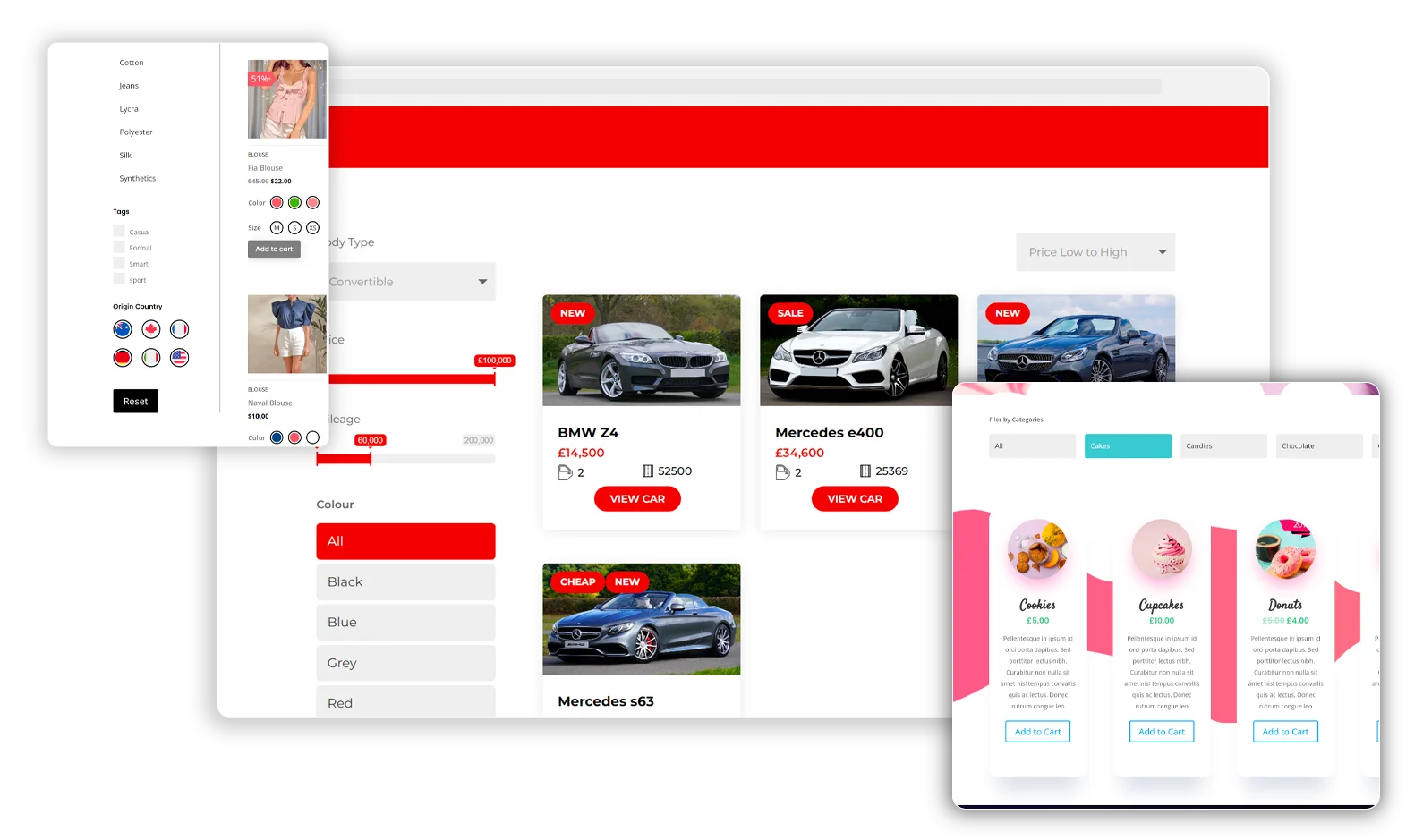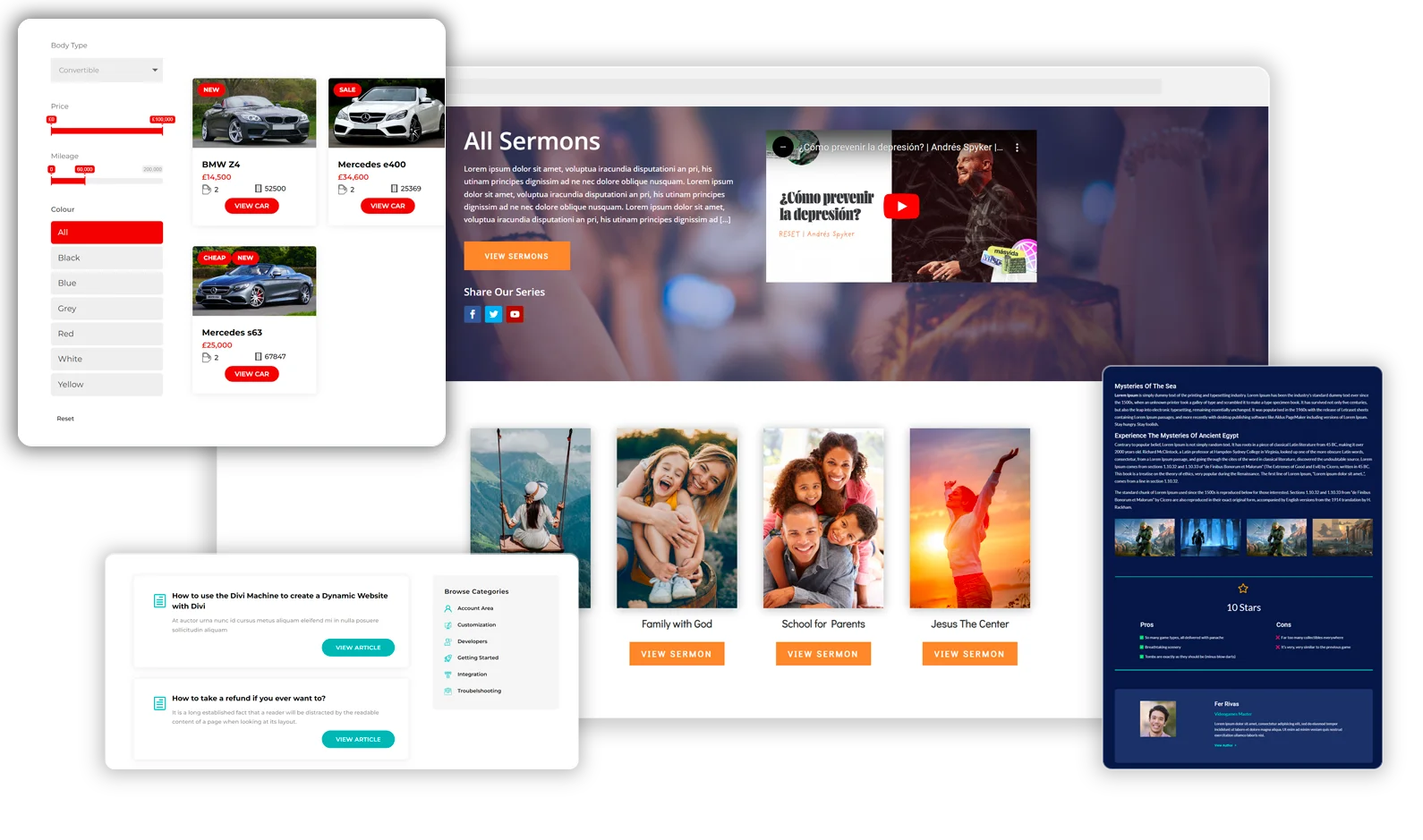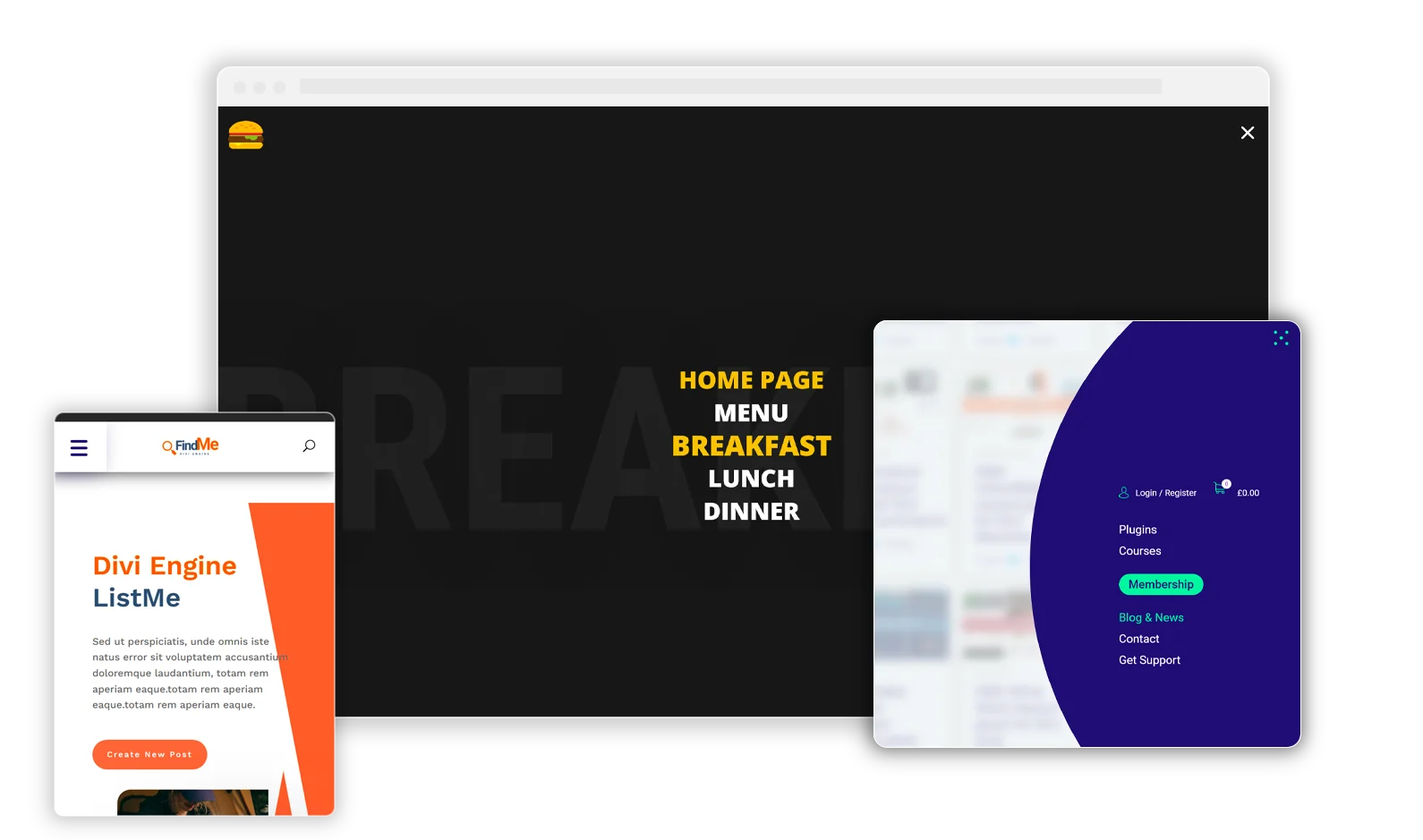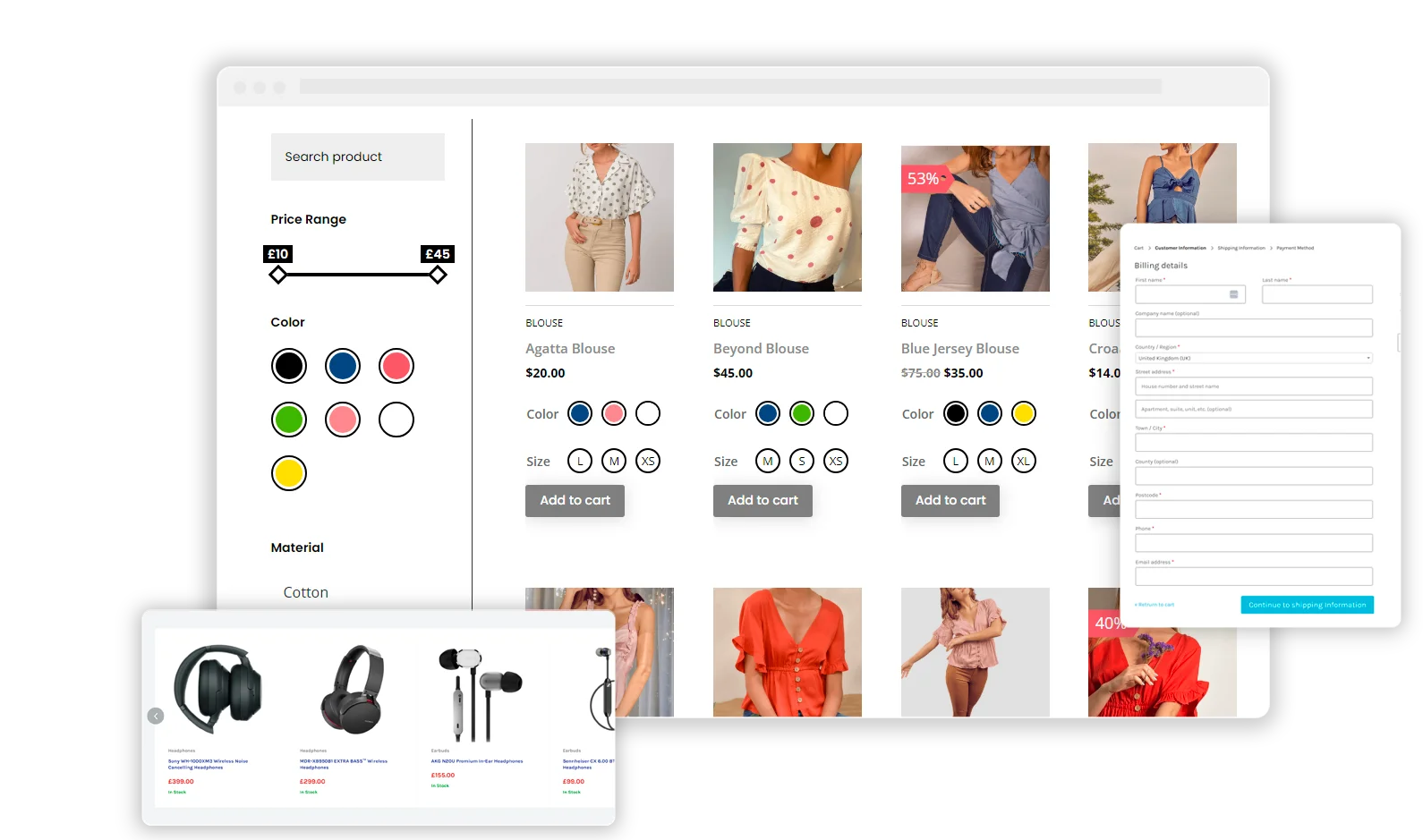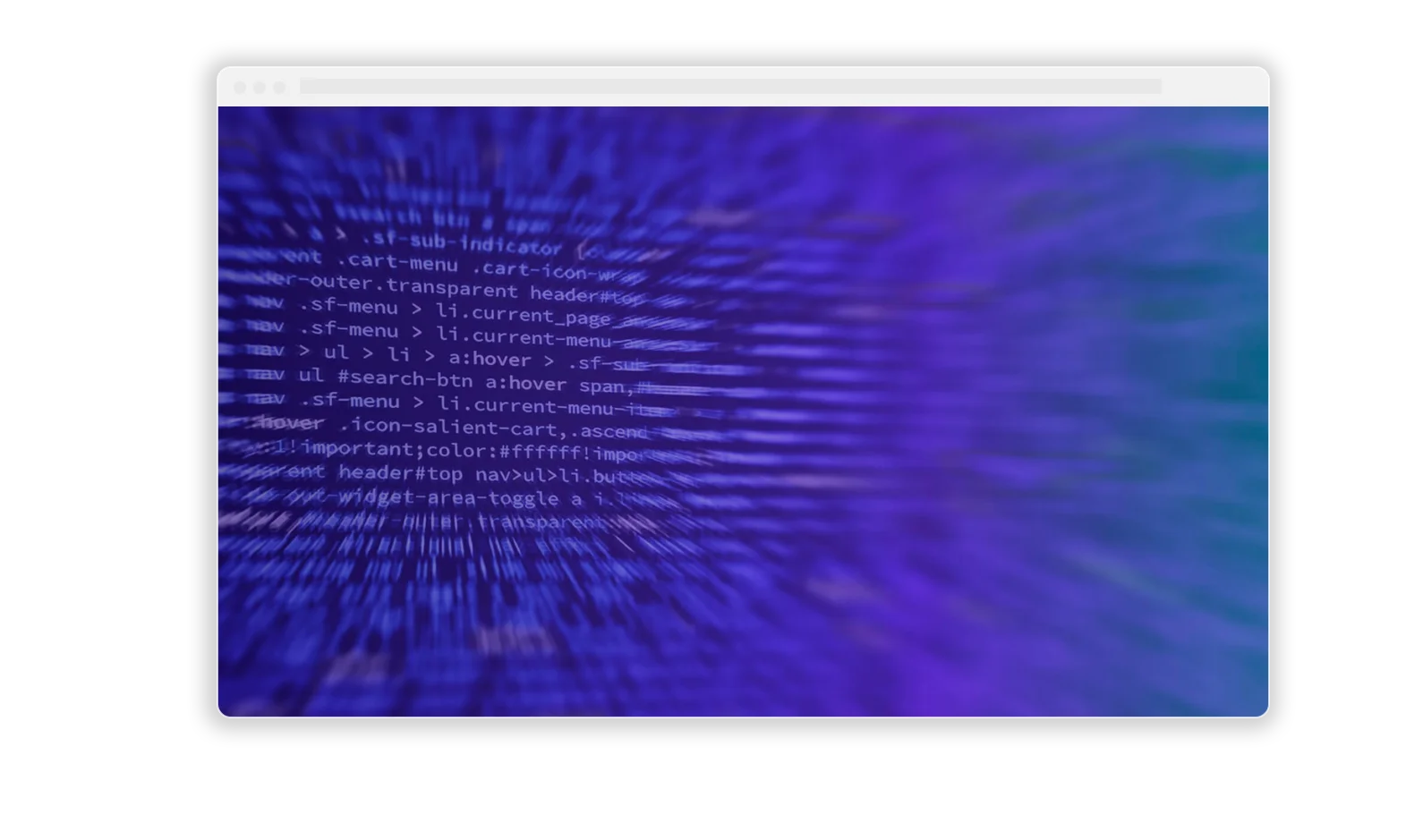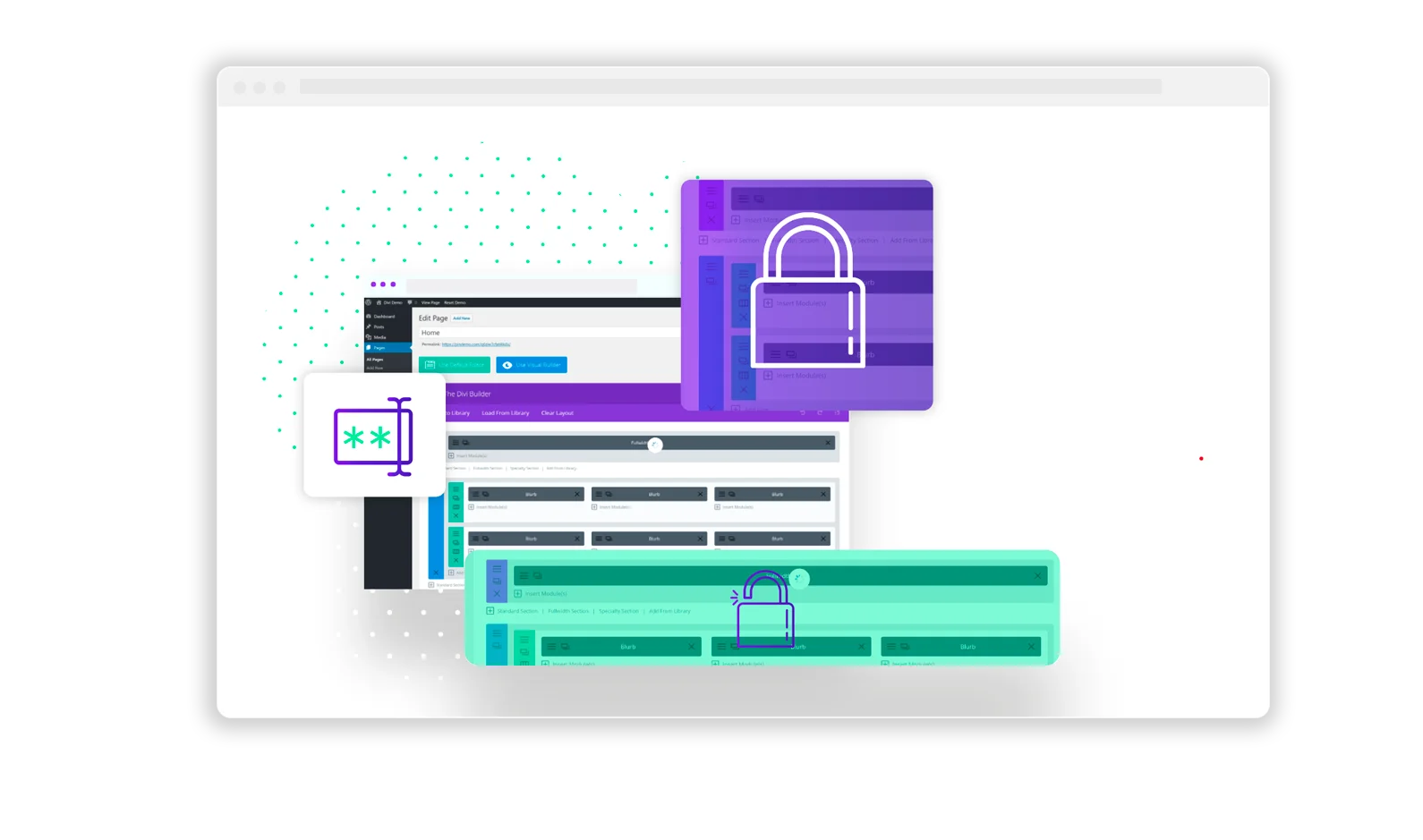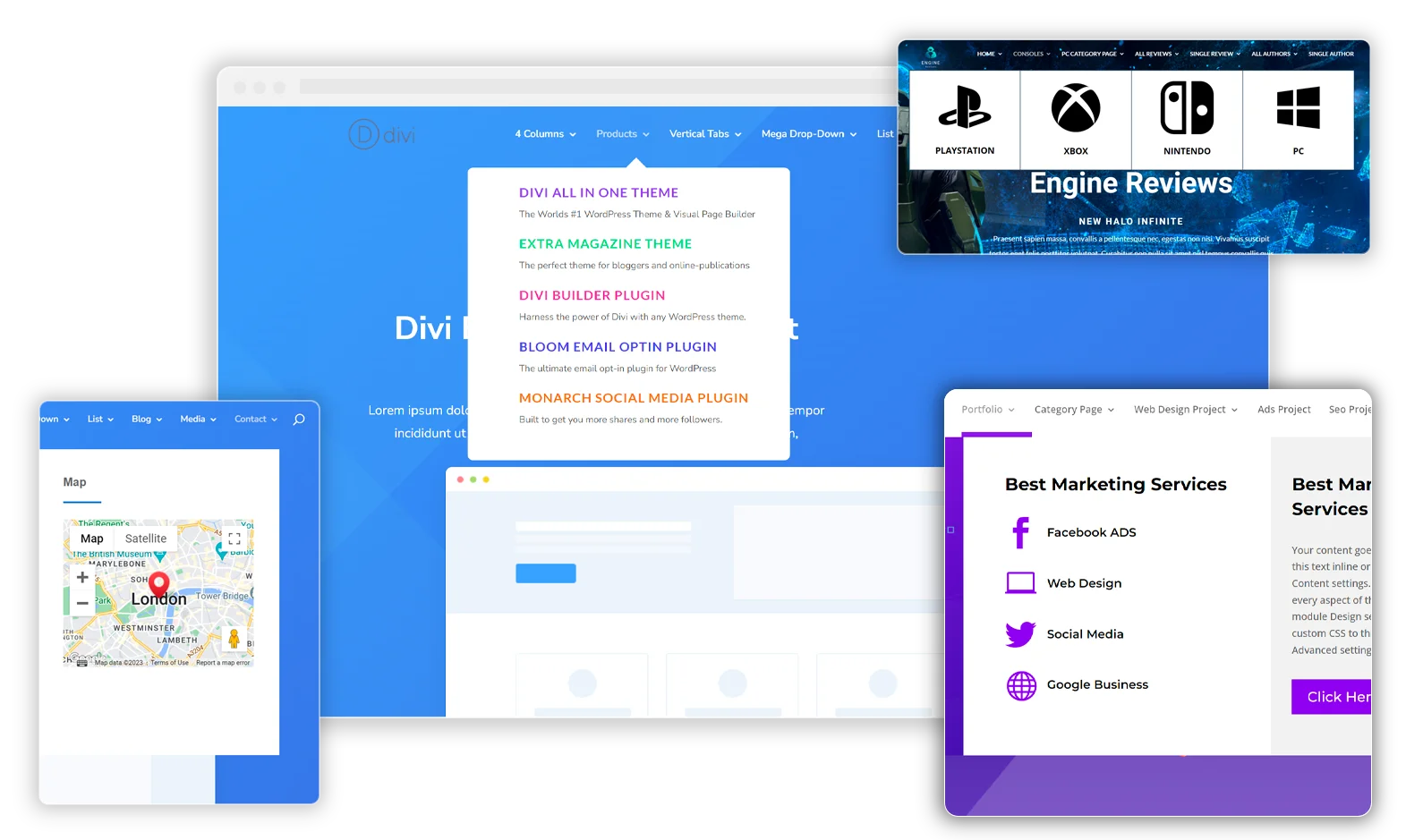In this Divi Code Snippet, we will target the Divi Button Module to add a colorful gradient fill on the text, as well as an awesome gradient shadow. I discovered this method using Tailwind CSS on a reddit post, and figured I would adapt it to work with the Divi Button module.
You can add the CSS in either a code module, Divi Theme Options, or the style.css of your Divi Child Theme. Once that is done, just make sure to wrap your text in a span tag using the code below. You might have to play with the transform: translateY(-15%); to get the shadow in the right spot.
If you want an animated version of this snippet, please check out our post on a Divi Text Module with Animated Shadow Gradient.